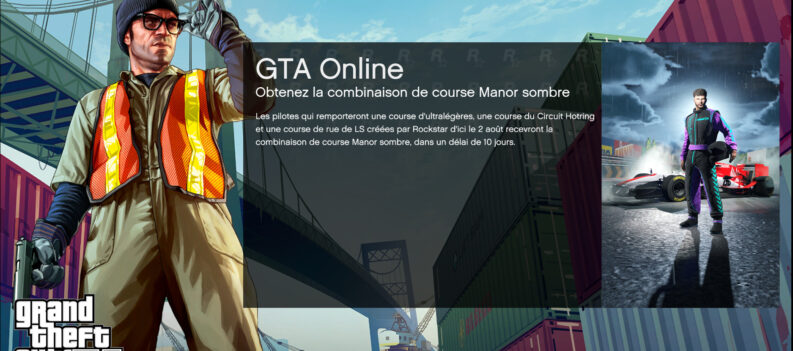Follow these simple steps to Fix the Activation Required Error in GTA V.

GTA V needs a consistent connection to Social Club through Rockstar Games Services so players can play GTA V Online. Unfortunately, there are times when GTA V players cannot establish a connection to Social Club and Rockstar Games Services due to unknown reasons.
GTA V will most likely ‘launch,’ but you might not make it to the actual game in these situations. Instead, an Activation Required Error screen pops up before you can even make it to the initial loading screen.
In this guide, we will show you a couple of methods that you can use to bypass the ‘Activation Required Error screen, so you can at least play GTA V in offline mode if you cannot establish a connection to the Social Club.
How to Fix Activation Required Error
Use a VPN

Social Club can be pretty weird at times. Your internet connection itself might be fine, and you can stream YouTube videos or scroll through Reddit with no problems. However, for some reason, you can not seem to connect to Social Club through the Rockstar Games Launcher or even access the Social Club website entirely.
In this situation, you can try and use a different IP Address through a VPN service of your choice.
The problem seems to be related to your current IP Address, which can be a problem if you are stuck with a Static IP Address. Using a VPN should do the trick.
Change Your PC’s Time & Date

Another trick you can try is to change your PC’s Date & Time settings.
Again, this is another weird thing about Rockstar Games Sevices/Social Club, where some users have reportedly been able to connect to the Rockstar Games Services by changing their PC’s Date & Time settings to an earlier date and time. It will not hurt to try it out.
Edit the commandline.txt file in the GTA V root folder

If none of the above methods work and you still cannot play GTA V offline, then try out this method instead:
- Navigate to your GTA V root folder (C>Program Files>Epic Games>GTAV or C>Program Files>Steam>steamapps>common>GTA V);
- Look for the file named ‘commandline.txt’ ;
- Open the commandline.txt file with Notepad;
- Add the following string to the text file ‘-scOnlineOnly’;
- Save the text file;
- Done!
After doing the steps above, try and launch GTA V. The Activation Required error should be gone, and you should be able to play GTA V offline.
Bypassing Errors
The methods outlined above should fix the Activation Required error screen and allow you to play GTA V offline.
You can at least play GTA V through this guide, albeit in single-player offline mode only. There is lots of fun to be had in single-player through third-party mods, so you might want to try that while the problem persists.
Unfortunately, you still can not play GTA V Online without Social Club and Rockstar Games Services, and we’re fairly certain that the problem is on their end rather than yours. You will have to play with a VPN if your original IP Address is somehow unable to connect to the Rockstar servers.