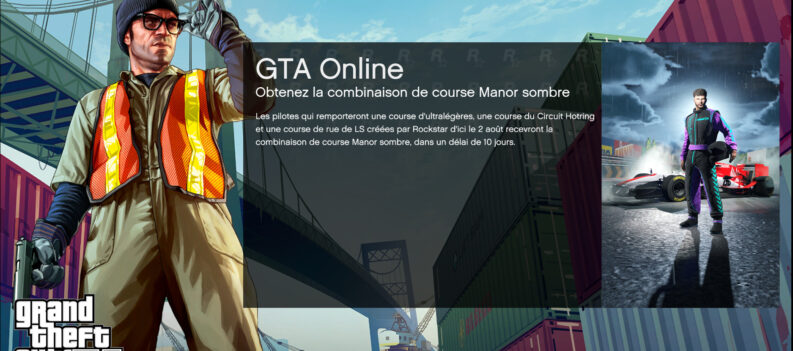GTA V mods can be written in various script languages, making it one of the easiest games to mod and write scripts for. No wonder hundreds of mods exist for this old classic.

OpenIV and OIV-based mods are a dime a dozen in GTA V modding forums, making it one of the more popular modding languages for the action-adventure classic. We have also previously written a guide for the other supporting mods for loading various mod scripts to GTA V, so be sure to check that out – GTA V: How to Install Mods on GTA V.
In this guide, we will show you how to install and use OpenIV so you can finally load up some of the best mods for GTA V. Let’s go!
What is OpenIV for GTA V
OpenIV
Almost every mod you download for GTA V will come in a ZIP package. These ZIP packages include everything you need to install a particular mod (assuming you have installed all prerequisites already).
OpenIV is an all-in-one archiver and editor for GTA IV and GTA V. You can extract, archive, edit, and install most OIV-based mods through the OpenIV app.
OIV-based mods are easier to use since you can let OpenIV install the mod directly into GTA V. Other mods require you to manually copy and paste specific files into certain folders within the GTA V root folder, for example.
How to Install OpenIV for GTA V
Installation of OpenIV is simple. Follow these steps:
- Download the OpenIV program;
- Launch the OVI setup;
- Choose your language;
- Read, then accept the Software License Terms;
- Choose Install OpenIV to this computer;
- The program might download a small 20MB file. Click OK;
- Done!
How to Use OpenIV for GTA V
Mods that require OpenIV will include installation instructions within the ZIP file. So make sure you follow those to a T. Open IV is pretty simple to use. Here is how to use the OpenIV program for GTA V.
- Launch the newly installed OpenIV app:

2. Choose Grand Theft Auto V Windows.

3. Click on the Browse button, then navigate to your GTA V root folder.


For Epic Games, the root folder should be in Local Disk C>>Program Files>>Epic Games>>GTAV.
For Steam, it should be in Local Disk C>>STEAM>>steamapps>>common>GTAV.
4. The green text should appear below the Grand Theft Auto V location textbox indicating OpenIV can work with this file.

5. Click on Continue.

6. Once done, this window should pop up:

7. Before anything else, make sure you click on ‘Edit Mode’ on the upper portion of the window. Just click ‘Yes’ in the following warning message.

8. After that, navigate to ‘Tools.’

9. Then, click on ‘Package Installer.’

10. Navigate to your extracted mod folder containing the .OIV file.

11. From this point forward, follow the mod author’s instructions for mod installation.

GTA V Modding Made Easy
Modders have had a ton of time to develop mods for GTA V since the game has been out for such a long time now. GTA V is exceptionally popular for modders, thanks to the wealth of programming languages that they can use to add mods to the game.
OpenIV is one of the more refined and streamlined methods of adding mods to GTA V. The installer-based approach is one of the easier GTA V modding methods we have used.
That is about it! We hope you liked this guide on installing and using OpenIV for GTA V on PC. For more GTA V content, visit the PlayerAssist website, where awesome gaming content awaits!