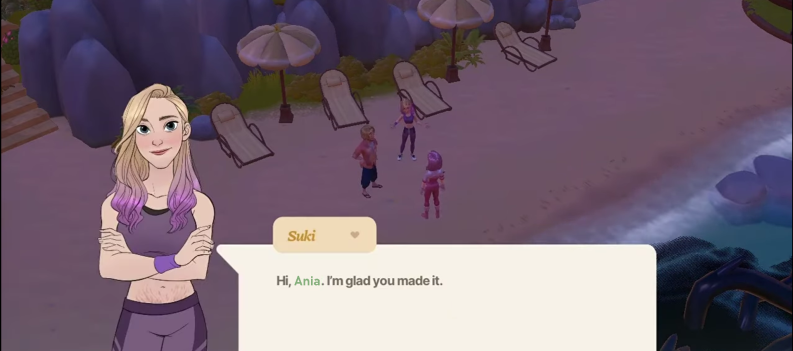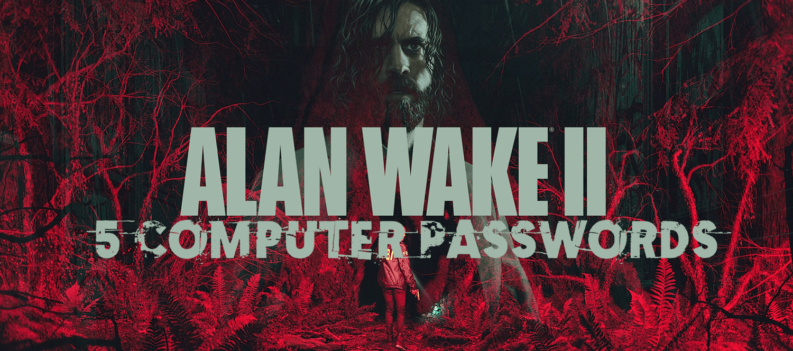Learn how to fix being unable to join lobbies so you can quickly get back to playing with friends in Lethal Company.

Lethal Company is among the most popular indie horror games released in 2023. Part of what makes the game fun is its multiplayer, where players will be tasked to work together to scavenge for scraps in different abandoned facilities. This experience can be enjoyed by friends or with random players online.
However, several players have reported a bug that either makes them unable to join lobbies or causes the game to get stuck on the loading screen whenever they try joining. If you’re experiencing a similar problem, don’t worry because we’ve devised a couple of troubleshooting methods to try to resolve the issue.
See also: How to Fix Lethal Company Won’t Launch or Not Loading on PC
How To Fix Being Unable To Join Lobbies in Lethal Company
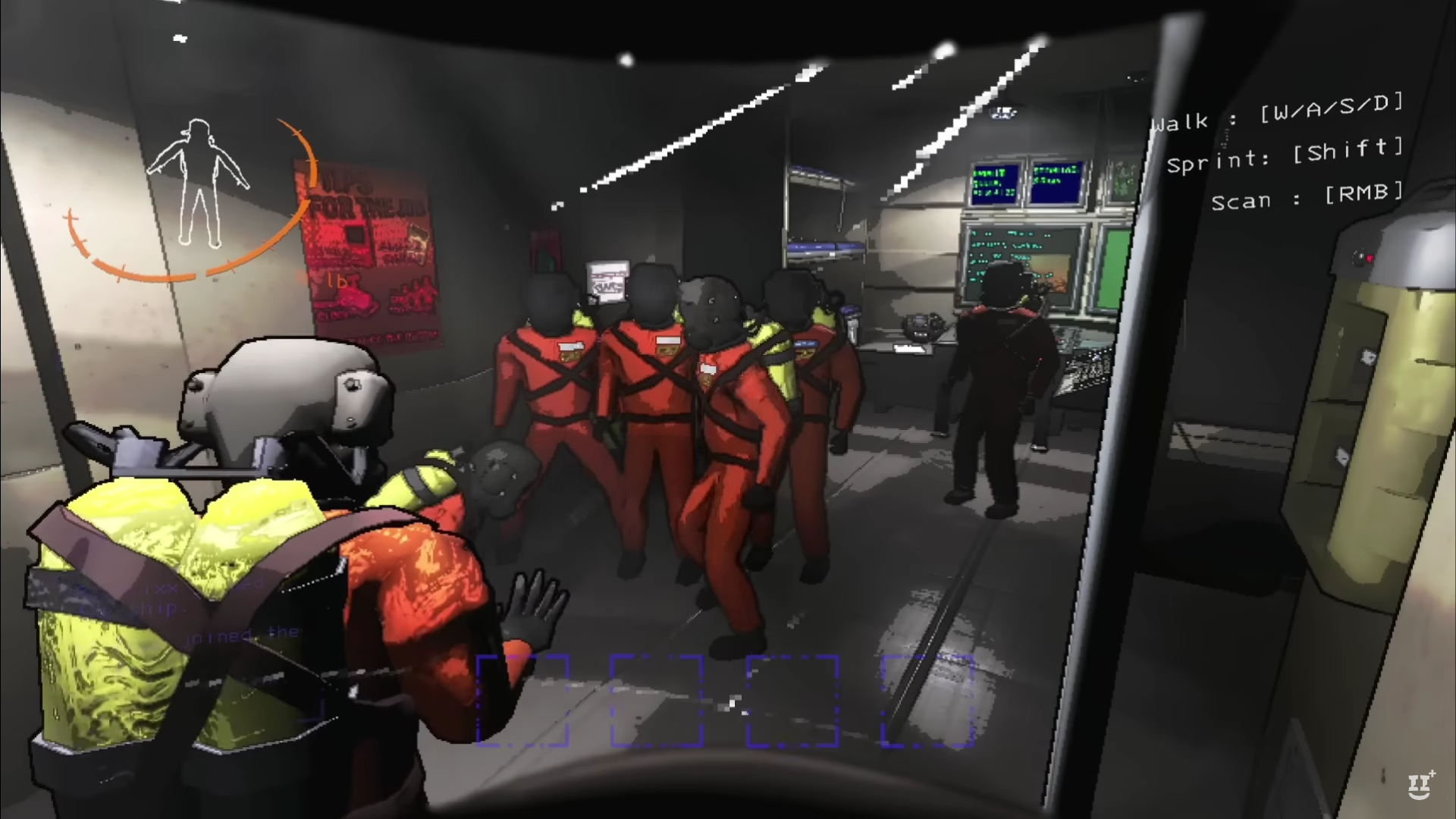
We’ve listed down several workarounds to fix being unable to join lobbies in Lethal Company. So, without further ado, let’s jump right into it.
Method 1: Run Lethal Company as an Administrator
According to Reddit user u/da12nv, when you run Lethal Company as an administrator, you won’t encounter any problems regarding the multiplayer, including joining lobbies for co-op. Follow these steps on how to run the game as an administrator on Steam:
- Launch Steam and navigate to the Steam Library.
- Locate Lethal Company and right-click on the game.
- Hover your mouse over Manage and click Browse Local Files.
- Once the game folder opens, right-click on the launcher and select Run as an Administrator.
- You can also set the game to automatically run as an administrator so that the next time you launch it, it will run as an admin by default. To do this, simply right-click on the launcher, navigate to the Compatibility tab, and select Run this program as an administrator.
Method 2: Restart the Game
Although this may seem like a generic fix to bugs in most games, you should try this one out. Sometimes, issues or bugs are only temporary and can often be easily resolved by restarting the game.
All you have to do is to exit the game and relaunch it. Once you’re in the game, wait a few seconds before joining any public lobby to see if it works with no issues. If you can join the lobby without problems, the issue is resolved. If not, then try restarting the game again.
Alternatively, you may also restart Steam and launch Lethal Company from there. Repeat this method several times to see if it resolves the inability to join lobbies.
Method 3: Disable your VPN
Sometimes, VPN services may affect your in-game experience—specifically, anything online-related. So, if a VPN is enabled, you can try changing your location or simply disabling the VPN altogether to check if this affects your ability to join online lobbies.
The same method goes if you don’t have a VPN or aren’t using one; then you should try getting one that works for you, as it might potentially help fix the multiplayer problem for the game.
See also: 5 Best Free VPN Recommendations for PC 2023!
Method 4: Disable your Anti-Virus Program
Another method you can try is to disable all the anti-virus programs that are currently running on your computer. It isn’t unheard of for anti-viruses to cause connection issues or interruptions with online games.
You may temporarily disable your anti-virus, then try connecting to a lobby. If this method works, you only have to enable your anti-virus right after you’re done with the game.
Method 5: Contact Customer Support
If none of the methods above work for you, then you should try contacting Steam Support so they can directly address the issue you’re experiencing with Lethal Company, which will provide you with a proper solution. You can contact the customer support service for Lethal Company here: Steam Support
That’s all about how to fix being unable to join lobbies in Lethal Company. Make sure to check out our other troubleshooting guides here: