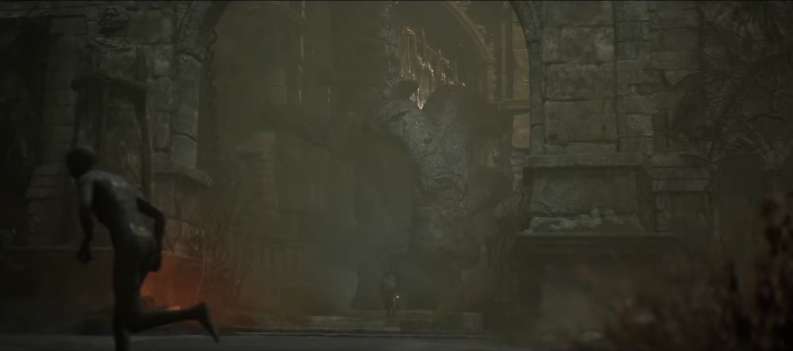Learn how to fix the multiplayer not working in Lords of the Fallen!

Since the release of Lords of the Fallen, many players have been immersing themselves in the land of Mournstead. The game boasts many remarkable features, and most players and critics have reviewed it quite positively. However, as stunning as it may be, it has its fair share of imperfections.
One of the core features of Lords of the Fallen is its multiplayer feature. This feature allows players to play the game with their friends and others, encouraging camaraderie. However, numerous players have reported that the multiplayer in Lords of the Fallen is not working—either they could not connect with others or host a game themselves.
Below is a comprehensive guide featuring valuable troubleshooting tips to fix the co-op or multiplayer mode that is not working in Lords of the Fallen.
Related: How to Unlock the Four Secret Classes in Lords of the Fallen
How to Fix Lords of the Fallen Multiplayer Not Working
Many players have noticed that the multiplayer in Lords of the Fallen was experiencing issues. Some players were unable to invade other worlds, and for others, they couldn’t host a game at all. Although the developers are constantly releasing patches to improve the game’s performance, some issues remain, and it is almost impossible to create the perfect bug-free game.

While you can wait for the developers to fix this issue, you may also troubleshoot the problem yourself. Doing this method will rule out the possibility that the issue might be caused by the hardware you are using to play the game.
1. Internet Connectivity Issue
Double-check your internet connection to make sure it is stable. Having an intermittent internet connection may cause connectivity issues regarding multiplayer. If you use WiFi, connect with a wired Ethernet for a more stable performance.
2. Restart the Game
Sometimes, glitches and bugs can be easily fixed by restarting the game. Try to exit and relaunch Lords of the Fallen to see if the issue is fixed. You may also try restarting your PC or console if this helps resolve the issue.
3. Configure Port Forwarding
You might need to configure port forwarding on your router if you are playing Lords of the Fallen on a console such as PlayStation 5 and Xbox Series X/S. Port Forwarding will be useful in improving the performance of your game, ensuring a smoother and more stable experience.
This process allows incoming traffic on specific ports for your router. Port forwarding will vary depending on the model of your router. You can search for your specific router model’s port forwarding instructions online.
4. Keep your Game Updated
You need to check if you are using the latest Lords of the Fallen version. The developers constantly release updates to fix common bugs, including multiplayer problems.
5. Check Matchmaking Settings
Verify the in-game matchmaking settings to check if you have the right type of multiplayer game. You might be filtering out potential matches, causing the multiplayer issue.
- Choose if you want to do a Co-op or PvP game mode.
- Select which type of matchmaking you want: Open (to all), Friends Only, or Invite Only.
- Set the minimum or maximum number of players you want to match with.
6. Try disabling cross-play
The issue might be related to the cross-platform multiplayer. To disable it, open your in-game settings and select Multiplayer. From there, navigate to the “Allow Crossplay?” option and select No.
7. Contact Support Services
If none of the steps above work and you are still experiencing issues with multiplayer, contacting the customer support service for Lords of the Fallen is highly recommended. Alternatively, try your platform’s support service (PC, PlayStation, or Xbox). They may provide you with a better solution tailored to your needs.
That’s all you need to know about how to fix the multiplayer not working in Lords of the Fallen. Be sure to check out our other troubleshooting guides here: