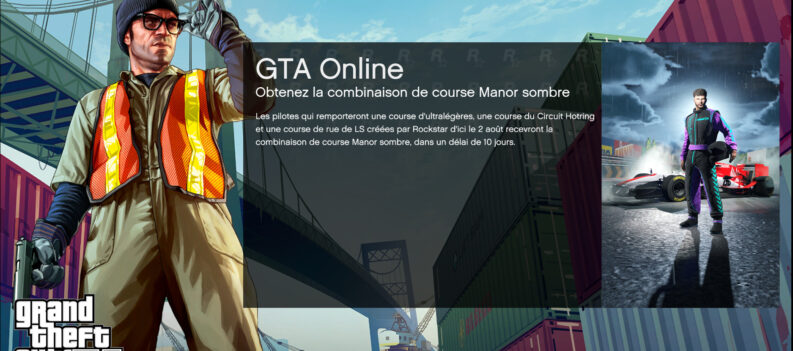Follow these simple steps to Fix Social Club Error 1 when launching GTA 5.
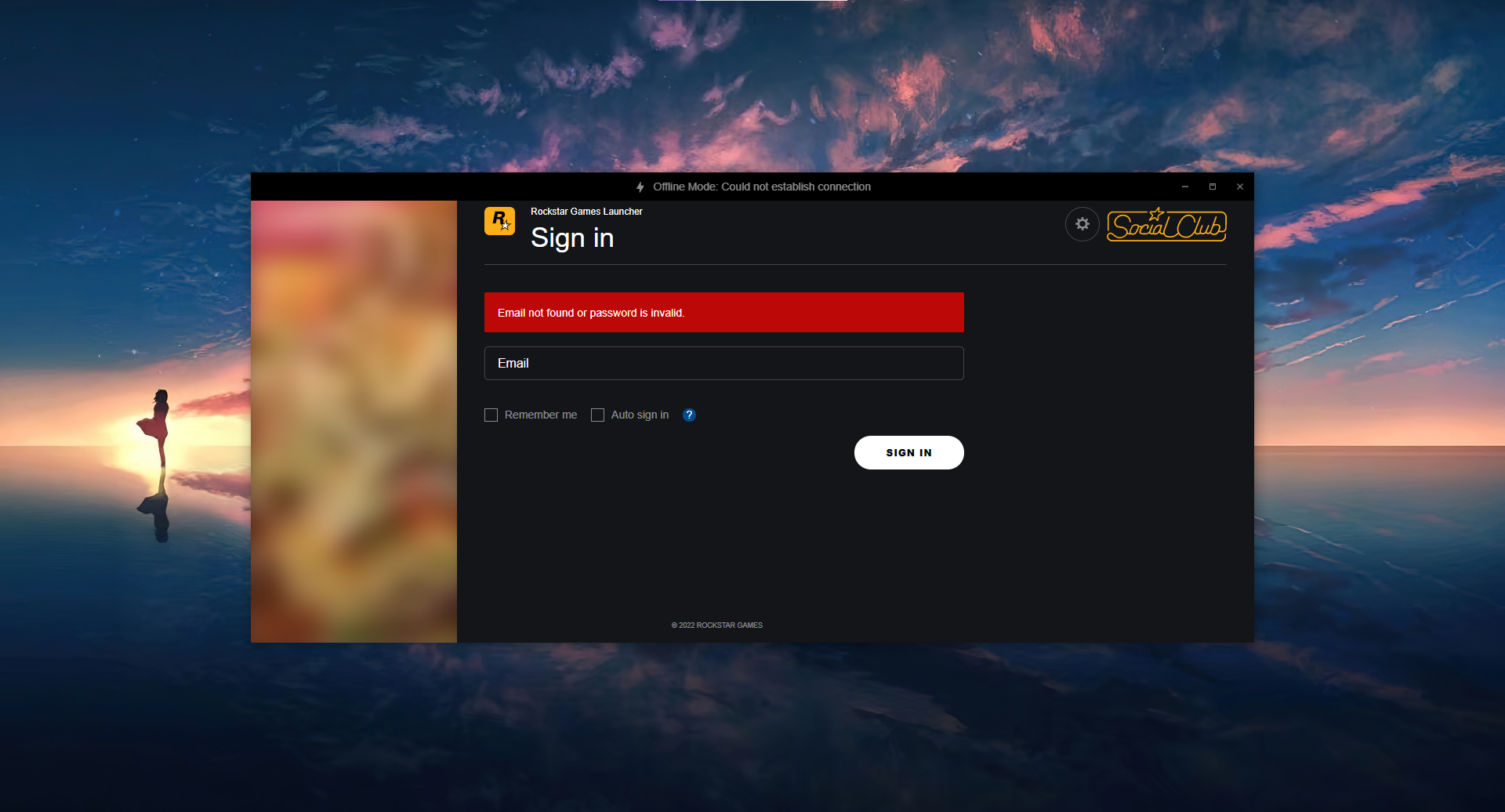
Antivirus software or a recent patch can alter, corrupt, or even completely delete a crucial game file that could stop your favorite games from working correctly.
A complete reinstall is all it takes to resolve these issues most of the time. Unfortunately, not everyone has the luxury of time to wait for their favorite games to finish downloading and installing – the same is true for GTA 5.
Whether you have GTA 5 on Steam or Epic Games won’t matter – GTA 5 is dependent on the Rockstar Games Launcher either way, and a file conflict or lack of administrative permissions can stop the Rockstar Games launcher from launching the app altogether.
Follow the simple steps below to Fix Social Club Error 1.
How to Fix Social Club Error 1 for GTA 5?
Social Club Error 1 points to an ‘incomplete installation’ where Rockstar Games Launcher cannot start due to missing/corrupt files or an antivirus program automatically blocking or deleting related game files.
To rule out the possibility of Windows Defender or an antivirus program interfering with the Rockstar Games files, you have to turn off Windows’ real-time protection.
To rule out the possibility of Windows Defender or an antivirus program interfering with the Rockstar Games files, we have to turn off Windows’ real-time protection.
- Click on the Windows Search Button:

2. Type in “Windows Security” then launch the app:

3. Click on “Virus & threat protection”:

4. Click on “Manage settings”:

5. In the next window, switch Real-time protection to ‘Off’:

6. Navigate to your Rockstar Games installation folder:

5. Right-click the Rockstar Games folder then choose ‘Properties’:

6. In the properties window, click on ‘Security’:

7. Then click on “Edit”:

8. In the next window, click each of the ‘Users’ in the list, and change their Permission to ‘Full Control’:

9. Click Apply then OK:

10. Run the Rockstar Games Launcher:

11. Login to Social Club and play GTA 5:

Error Code One Down
The Social Club Error Code 1 in GTA 5 is fairly easy to fix even without resorting to a full reinstallation of both the Rockstar Games Launcher and GTA 5 itself.
The steps shown above should fix the dreaded Social Club Error Code 1 in GTA 5 with no problems. If the problem persists, however, then you might want to reinstall just the Rockstar Games Launcher to see if that fixes the problem.
Now that Social Club is up and running, you might want to try and join GTA 5 Roleplay Servers for a change. Check out our guide on how to join RP servers on GTA 5 here.
For more Gaming Guides, Gaming News, Game Codes, and awesome gaming content, visit the PlayerAssist website.