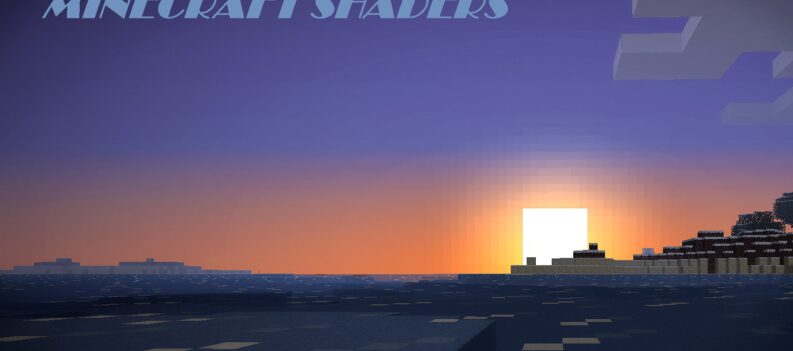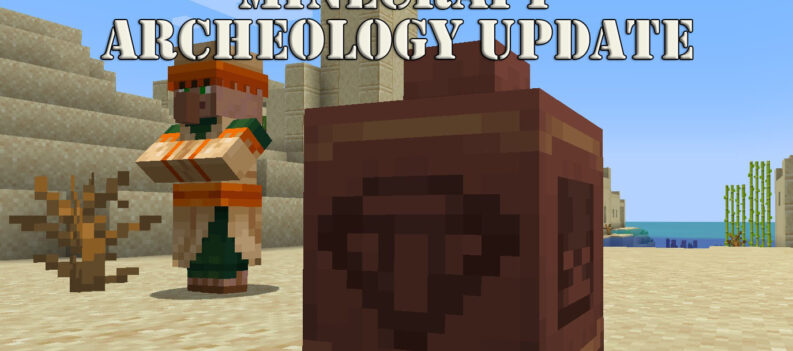Slime Golems are exceptionally interesting entities in Minecraft. However, are these merely made up, or do they exist already in Minecraft? Join us, as we uncover the truth about Slime Golems!

What most players are familiar with in Minecraft, are what are known as Slimes. These are cube entities, and they spawn in different areas of this world, usually in caves and unlit areas. If they’re close to you, they won’t hesitate to attack you.
But what about Slime Golems? Do they exist? Well, in a way, they do, not officially, but you can install an addon that will add Slime Golems to your Minecraft.
How to Summon a Slime Golem – Minecraft
For anyone that is looking for a unique Minecraft experience, I would suggest adding Slime Golems to your game. It adds a whole different flavor to your game, and much more diversity.
Because adding these can be quite a process for those who haven’t worked with addons before, we will show you how to install this addon, as well as summon the Slime Golem in-game.

For installation of the Slime Golem addon in Minecraft, follow these steps:
- Firstly, download the Slime Golem addon.
- At the bottom, you can find which are the supported versions for this addon.
- After you’ve downloaded it, double click it if it’s .McWorld or .McPack file extension and the addon will install automatically.
- If it is a zip file, extract the files using WinRaR of 7-Zip.
- Copy one of the folders if there are multiple, and navigate to: C:UsersUSERNAMEAppDataLocalPackagesMicrosoft.MinecraftUWP_8wekyb3d8bbweLocalStategamescom.mojang
- Find a behaviour_packs or resource_packs folder, and paste the file in one of these, depending on where it should go, latter is for textures and the former for behaviors.
After this, you’re all set and the addon is successfully installed to your Minecraft game. As the install might change, tweaks should be made to this method of installation, so use the latest installation method when you can.
You can start Minecraft now, and in order to summon the Slime Golem, you will have to craft it. To do so, you will require two or three slime blocks and a carved watermelon. After you have those things, here is the crafting recipe for the Slime Golem:

There are many interaction options with the Slime Golem, so have fun. On top of that, it will leave a slime trail, and will attack you when you’re near it.
READ NEXT : Minecraft: How to Find Sugar Cane (All Versions)