Do you want to play with friends or family? Here’s how to enjoy Once Human with them!
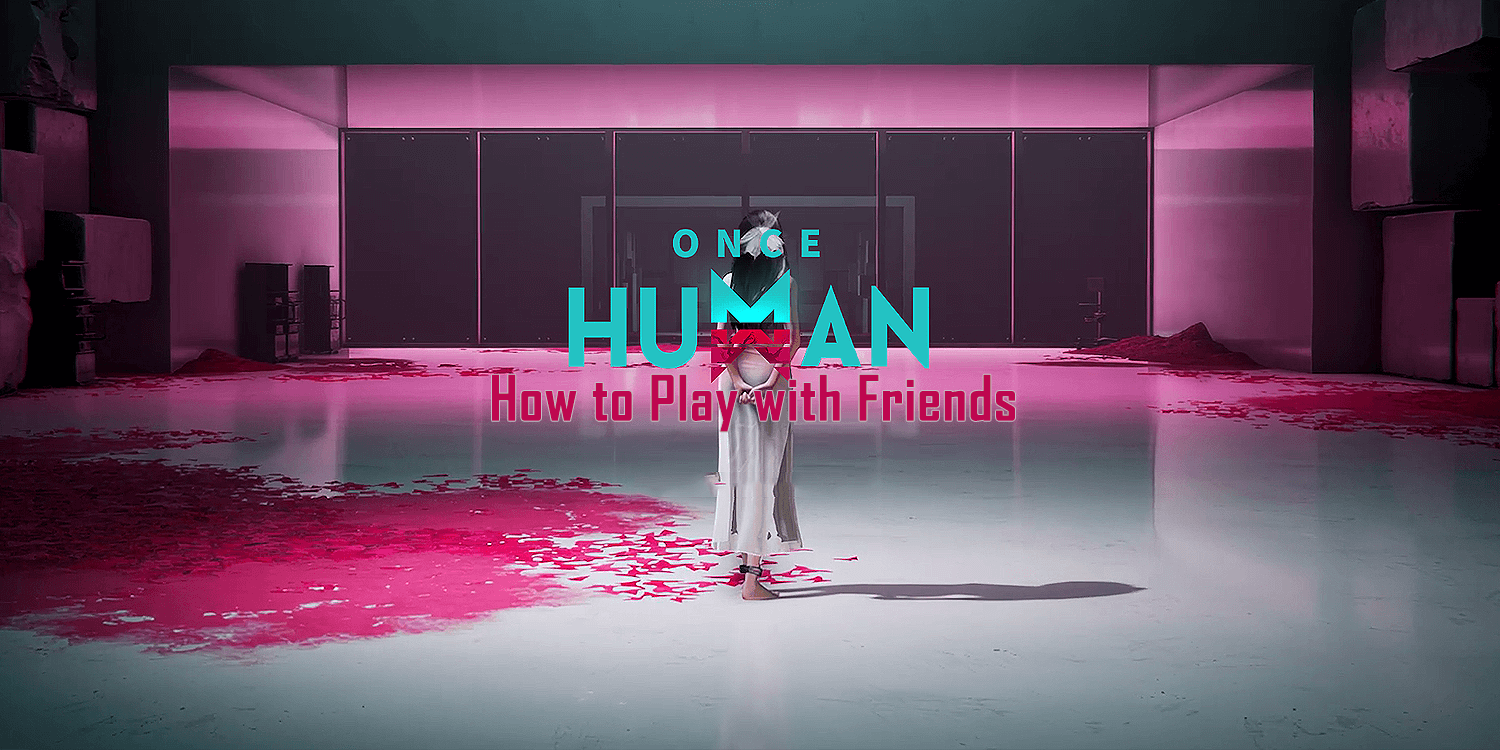
Once Human stands out as one of the most unique survival games to date, showcasing a strange and eerie concept where a catastrophic event has reshaped the world. Like any survival genre, you must explore the world to gather resources, build a base, craft better weapons and armor, fight monsters, and grow stronger to defeat in-game bosses.
The developers of Once Human designed the game for solo play by adding a queue system. However, the game truly shines when experienced with friends. The multi-player aspect allows you to dive into missions and explore the open world with others. Keep reading to learn how to play Once Human with friends.
Table of Contents
How to Play with Friends
There’s so much you can do with friends in Once Human. You can build a fortress together, participate in Raid Dungeons, defend the base from waves of monsters during Purification, and share loot and resources.
Playing with friends not only enhances your experience but also makes progressing through quests and milestones much smoother. Thankfully, joining your friends in Once Human is straightforward.
1. Choose the Same Server
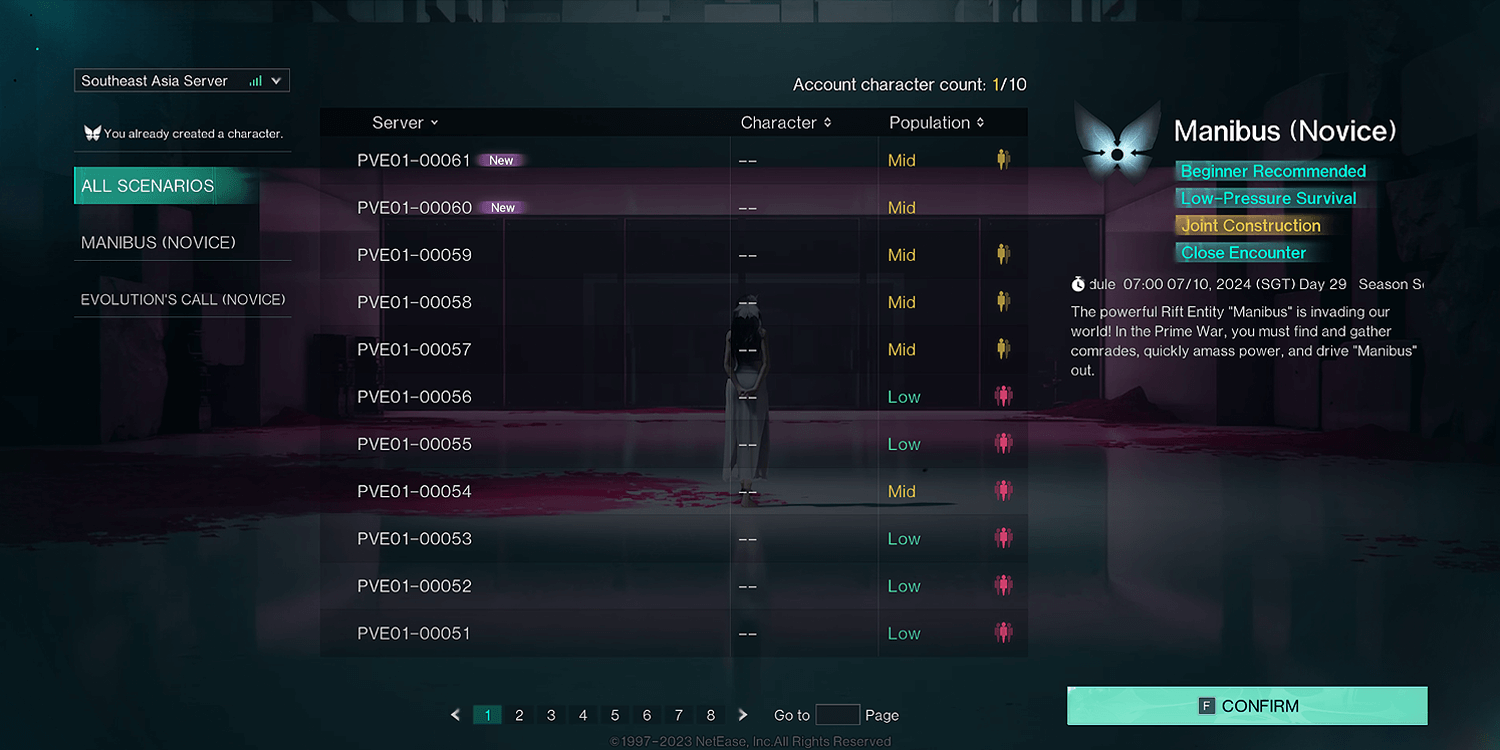
To play with friends, you need to be on the same server. Unlike other games, you can’t freely transfer to any server in Once Human.
So, plan and discuss with your friends which server to use to ensure you all choose the same server before diving into the game. Changing servers will require creating a new character, so keep that in mind.
2. Complete the Tutorial
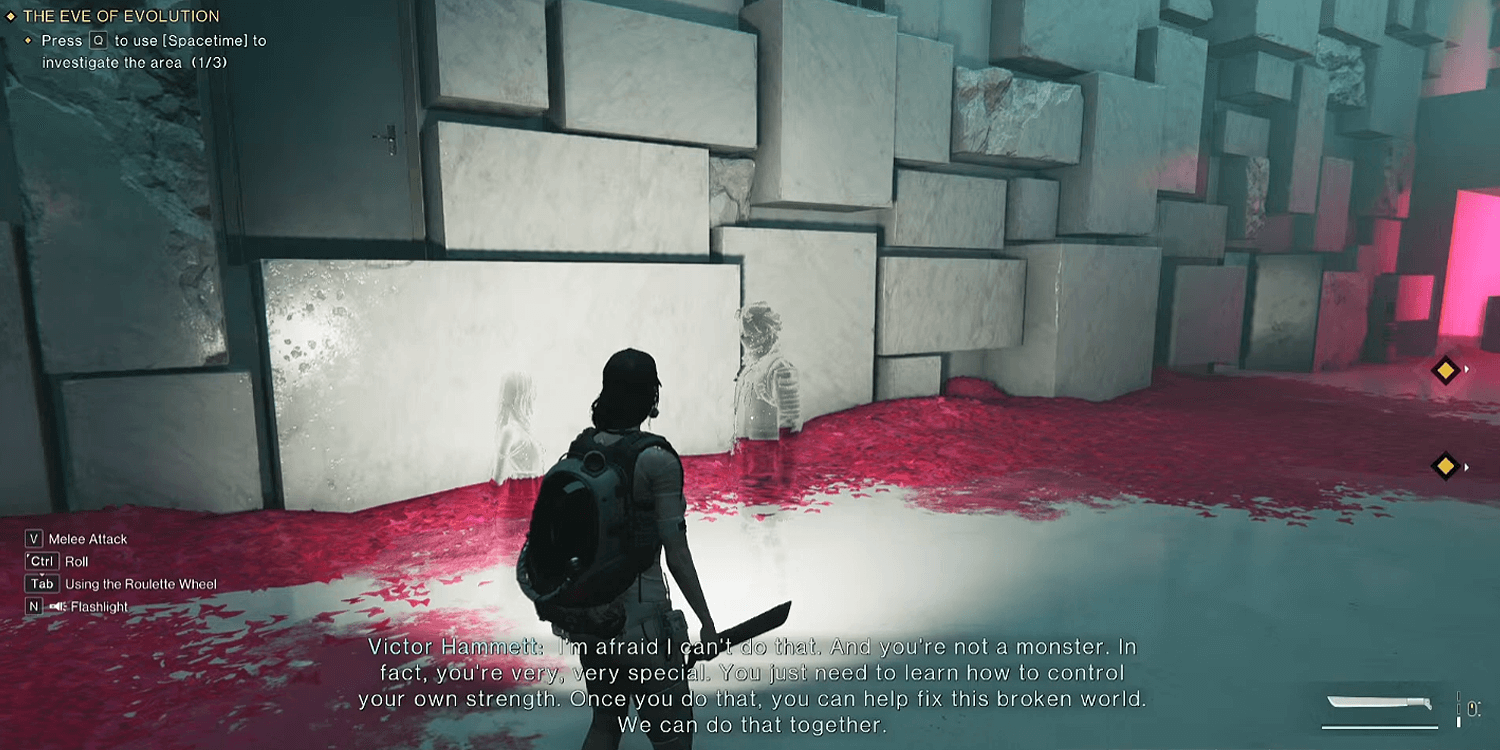
After creating your character, you need to unlock the Social Feature. To achieve this, you must finish the introductory tutorial, which may take more or less 10 minutes. Once completed, you will be automatically transported out of the tutorial instance.
3. Add Friends
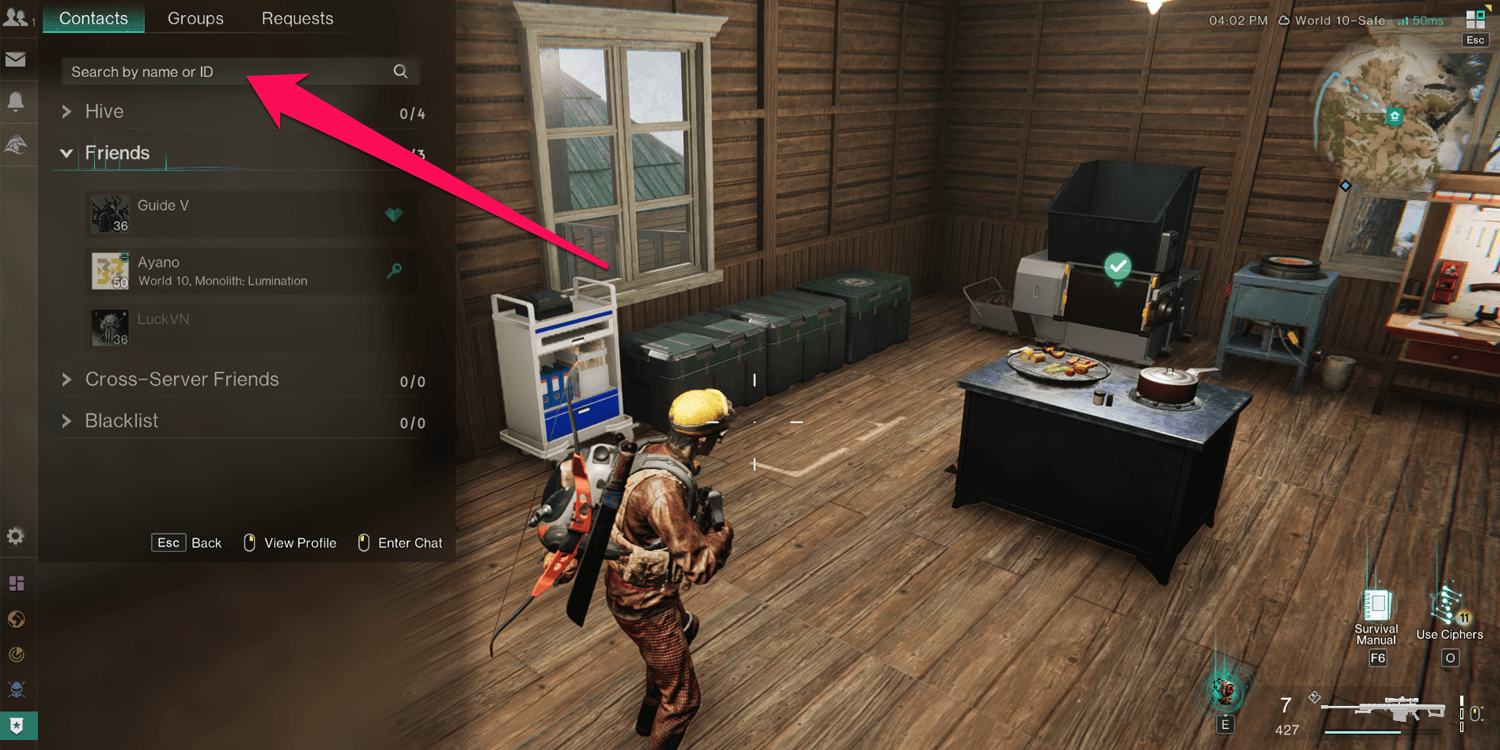
With Social Feature now available, add your friends in-game by pressing F1 to open the social menu. Type in your friend’s in-game name or UID to search and add them to your friend list. Ensure they are online and on the same server so their name will appear in the window. If you encounter problems, remember that in-game names are case-sensitive.
4. Form a Team
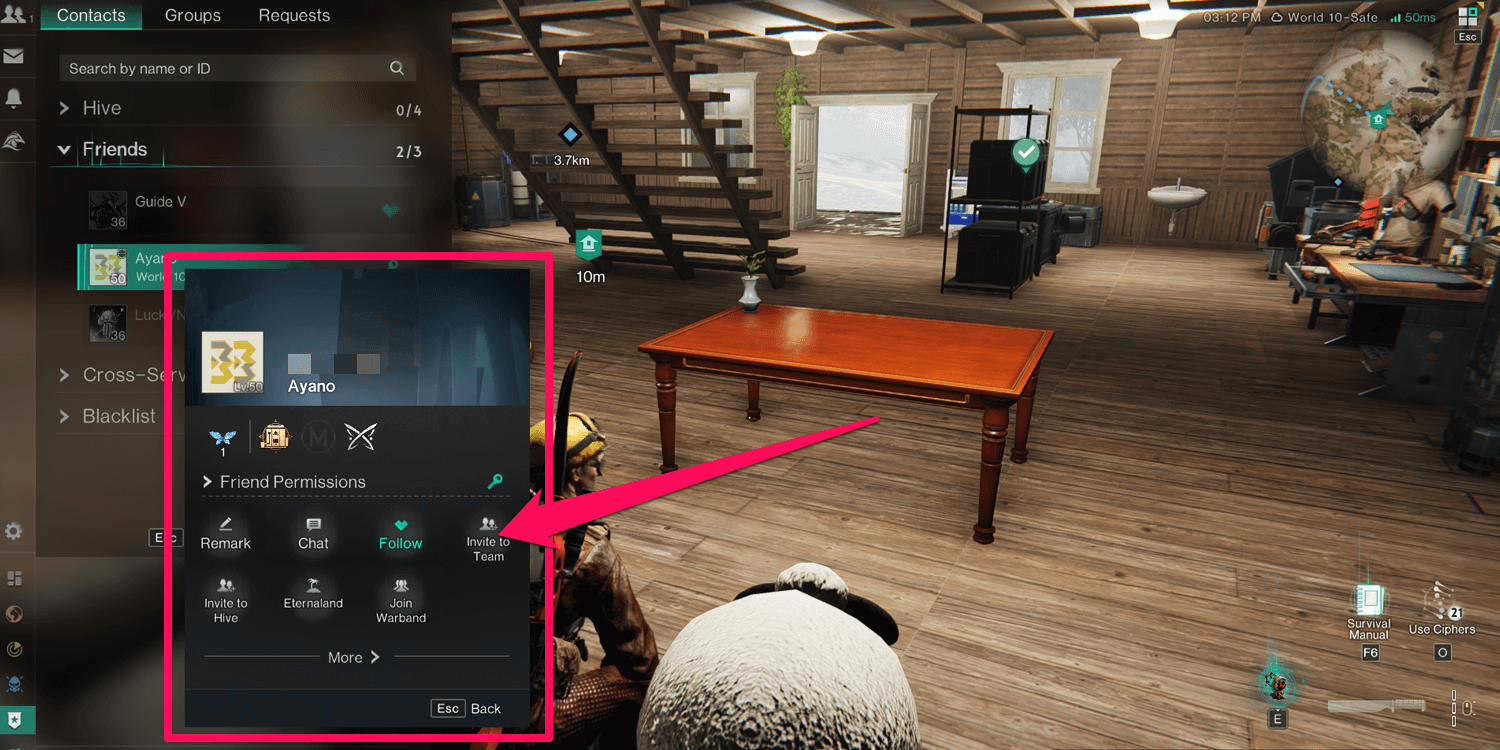
With your friends added to your friend list, you can now include them in your party. Right-click their name in the Social Feature (F1) and choose ‘Invite to Team.’ After they accept your invitation, you can now play with friends.
Can’t See Your Team Members?
Some players have reported encountering some issues with the play your friends feature. They’re unable to see each other in the overworld even though they’re on the same server. This usually means you’re in a separate World.
To resolve this, visit the nearest Teleportation Tower, usually found in any Settlement.
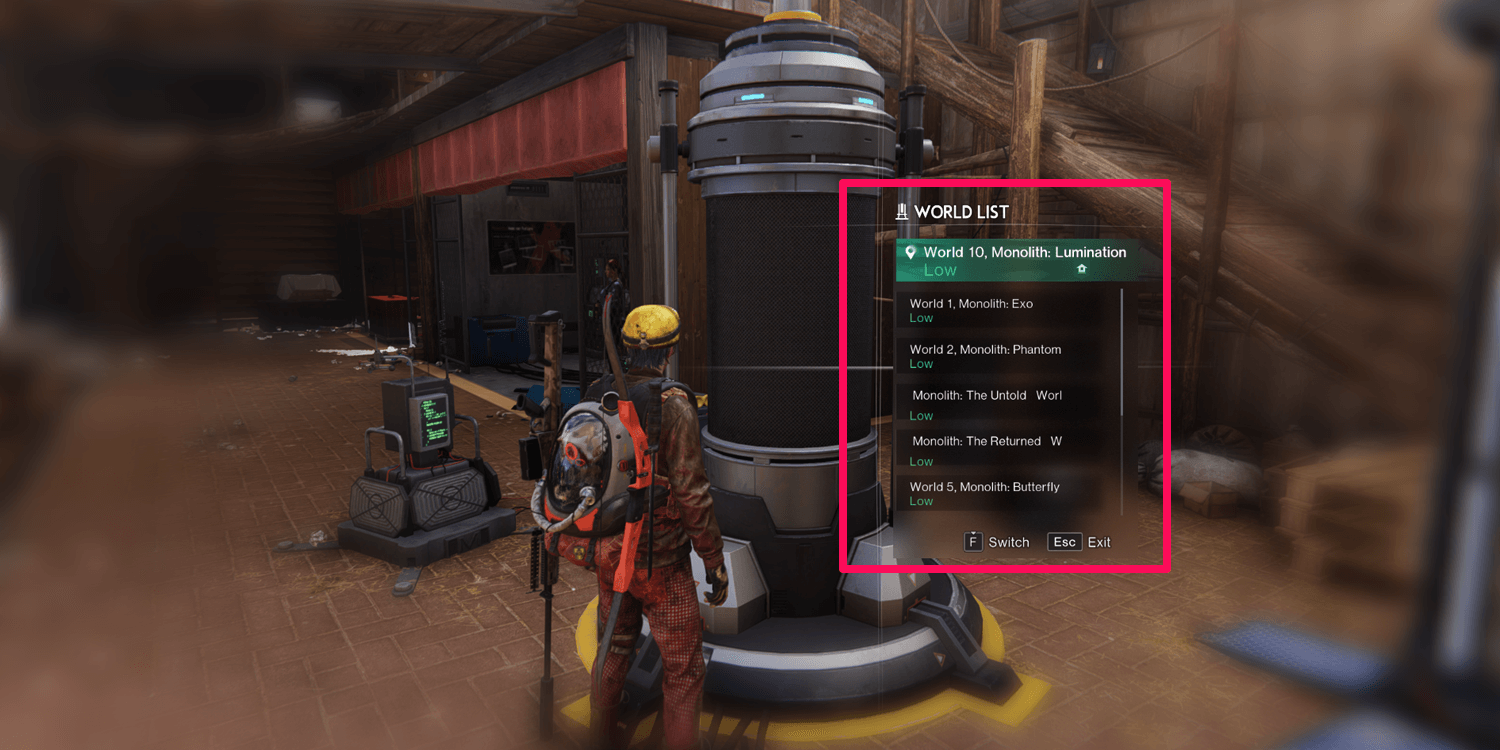
- Approach the Teleportation Tower, then ‘Press G’.
- A window of a World List opens; select the World your friend is in.
- Hold ‘F’ to transfer.
- After transferring World, press ‘M.’ If you’re on a team, you should be able to see your friends on the map.
Conclusion
Starting an exciting new adventure in an open-world survival game with your friends will surely enhance your gameplay experience and create unforgettable memories. Thankfully, it’s quick and easy to play with friends in Once Human.
READ MORE: Helldivers 2: How to Get TR-40 Golden Eagle Armor Free


















