Grenades have been a vital part of CS: GO gameplay for years. Even in the CS 1.6 era, grenades served players for countless hours by providing area damage, smoke covers, and pop flashes.
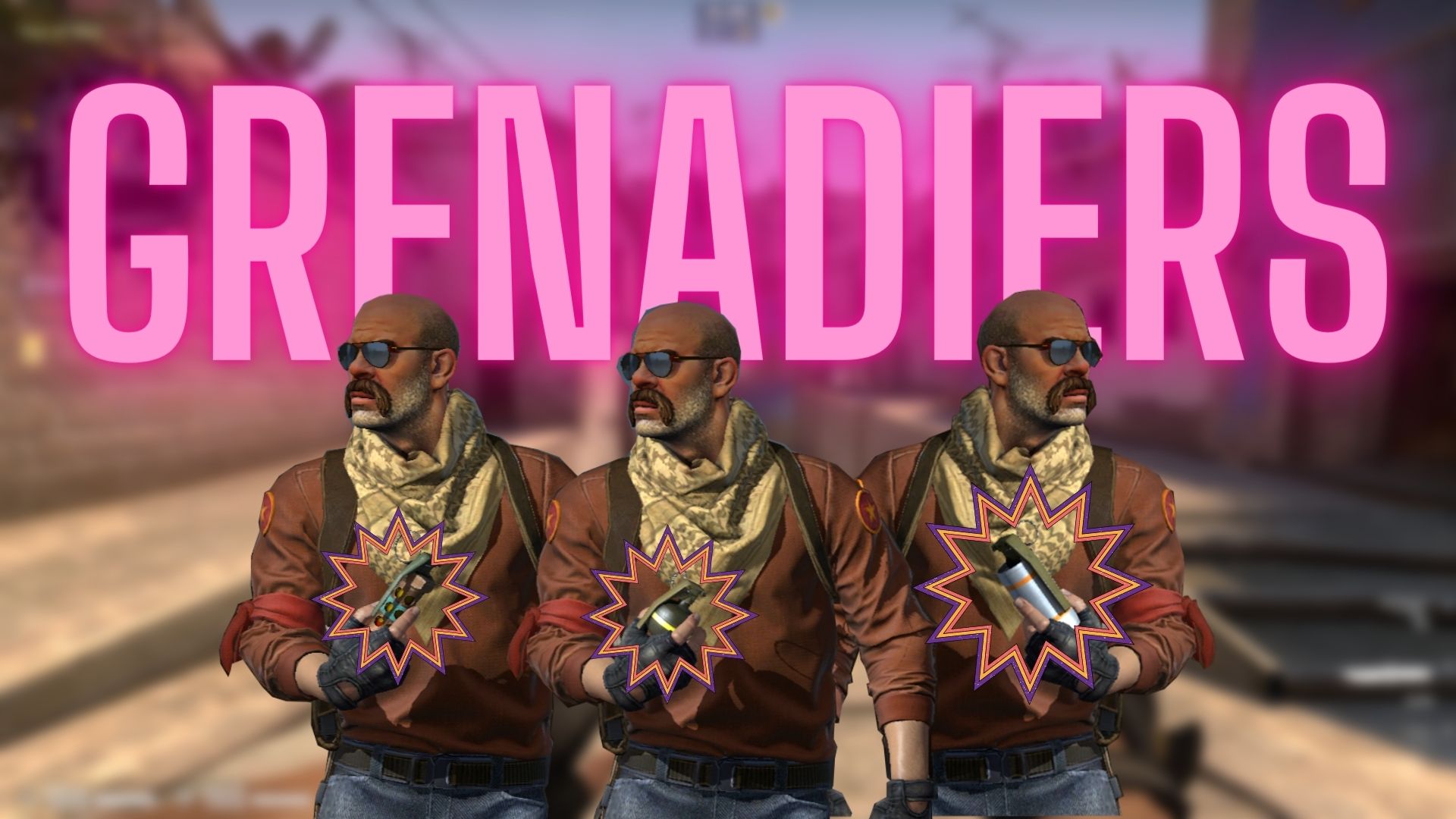
In CS: GO, not much has changed except for adding another type of grenade. (Incendiary and Molotov)
It is only a matter of time before players develop insane aim in CS: GO. But to climb the ranks, you will need more than just your mechanical aim to excel; you will need to learn smoke lineups.
Smoke Executes Win Rounds

If you happen to watch a lot of pro play, you will know that Grenade lineups are an in-game ritual that players execute to make bombsite entry a little bit easier for their team.
Players at the pro level have such insane aim that they will likely not miss any remotely open shot.
This is where the smokes come in.
Smoking enemy sightlines can help remove just that little bit of vision from the enemy team. Their insane aim is nothing if they can’t even see you.
Practice Your Line-ups with Grenade Trajectory

There are a ton of lineup guides you can read online for almost any map in CS: GO. But to know how they work and how you can tweak them to suit your needs, you must turn on Grenade Trajectory.
With Grenade Trajectory turned on, thrown grenades create a colored trail from where the grenade was thrown and pings locations where it bounces off before settling on a specific spot. Grenade Trajectory can be very useful for determining precisely what walls or crates your grenade bounces off on so you can adjust your lineups accordingly.
Read: How to Open Cases in Counter-Strike: Global Offense
Practicing Grenade lineups with Trajectory on is most effectively used in a bot match since we can remove the bots and turn on sv_cheats. We have to turn on sv_cheats because this will help us enable a cheat called “noclip,” which removes any model clipping so players can walk through walls. Neat!
How to Turn On Grenade Trajectory
We need to have Developer Console enabled to start using Cheats. So first, let’s turn on Developer Console.
- In the CSGO lobby, click the Gear Icon to open the Settings Menu.

- Under the Game tab, look for Enable Developer Console.
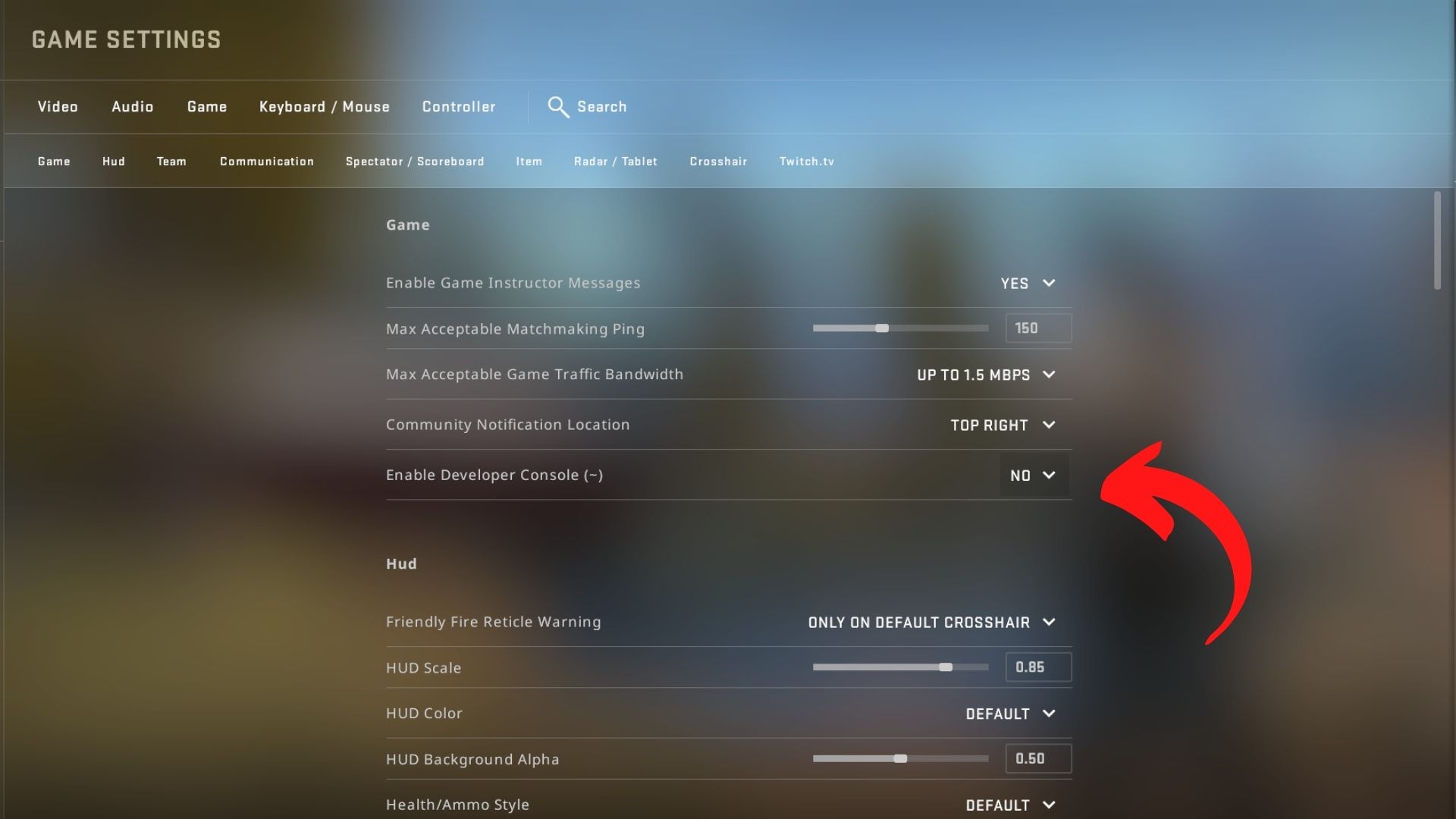
- Switch it to YES.
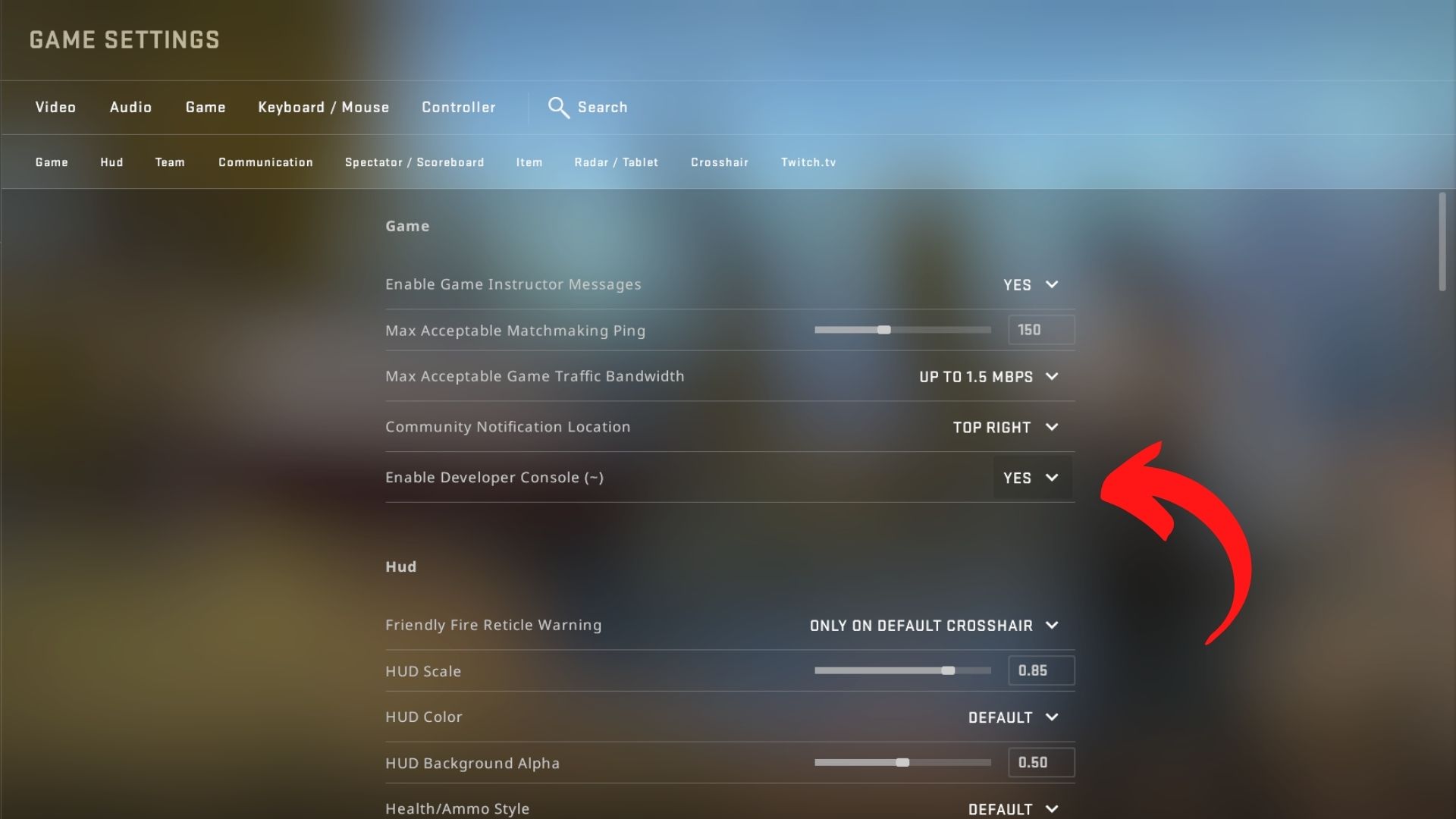
Now that we have the Developer Console enabled, we can start a bot match. To do this:
- In the CS: GO Lobby, click on the Play button

- Click on this drop-down menu.

- Select Practice With Bots.

- Click on Casual.
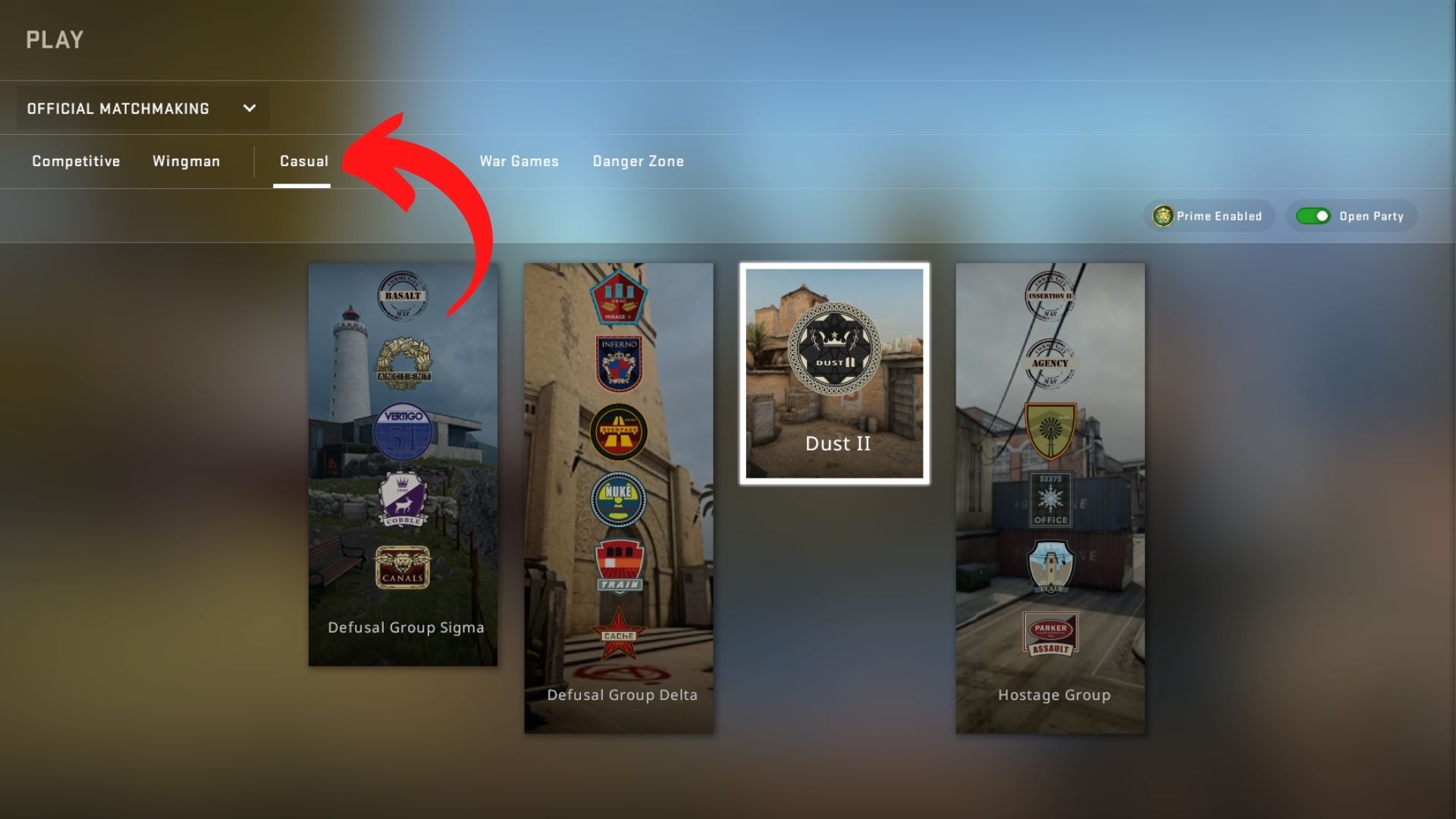
- Choose the map you want to practice on.
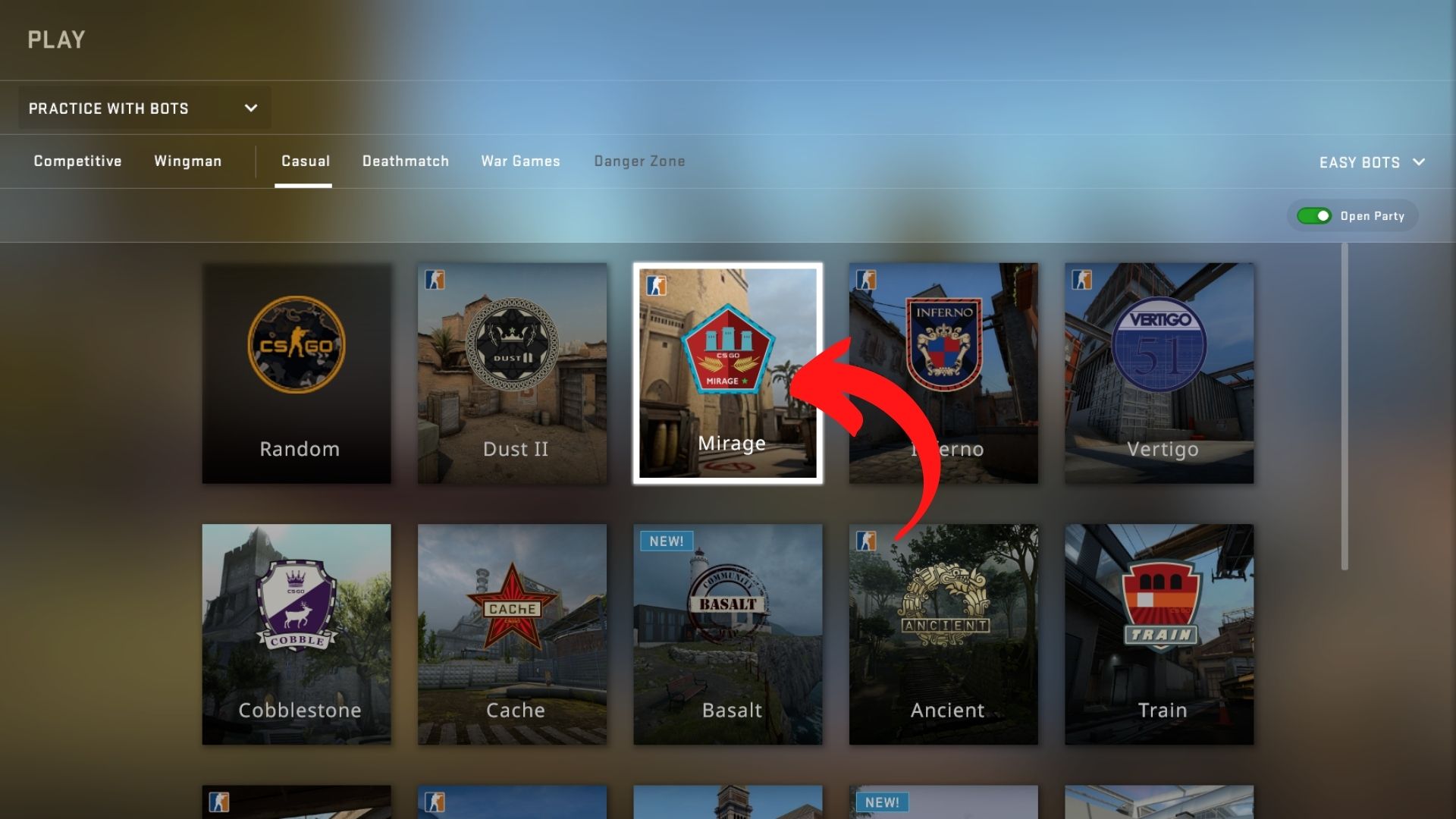
- Click Go.
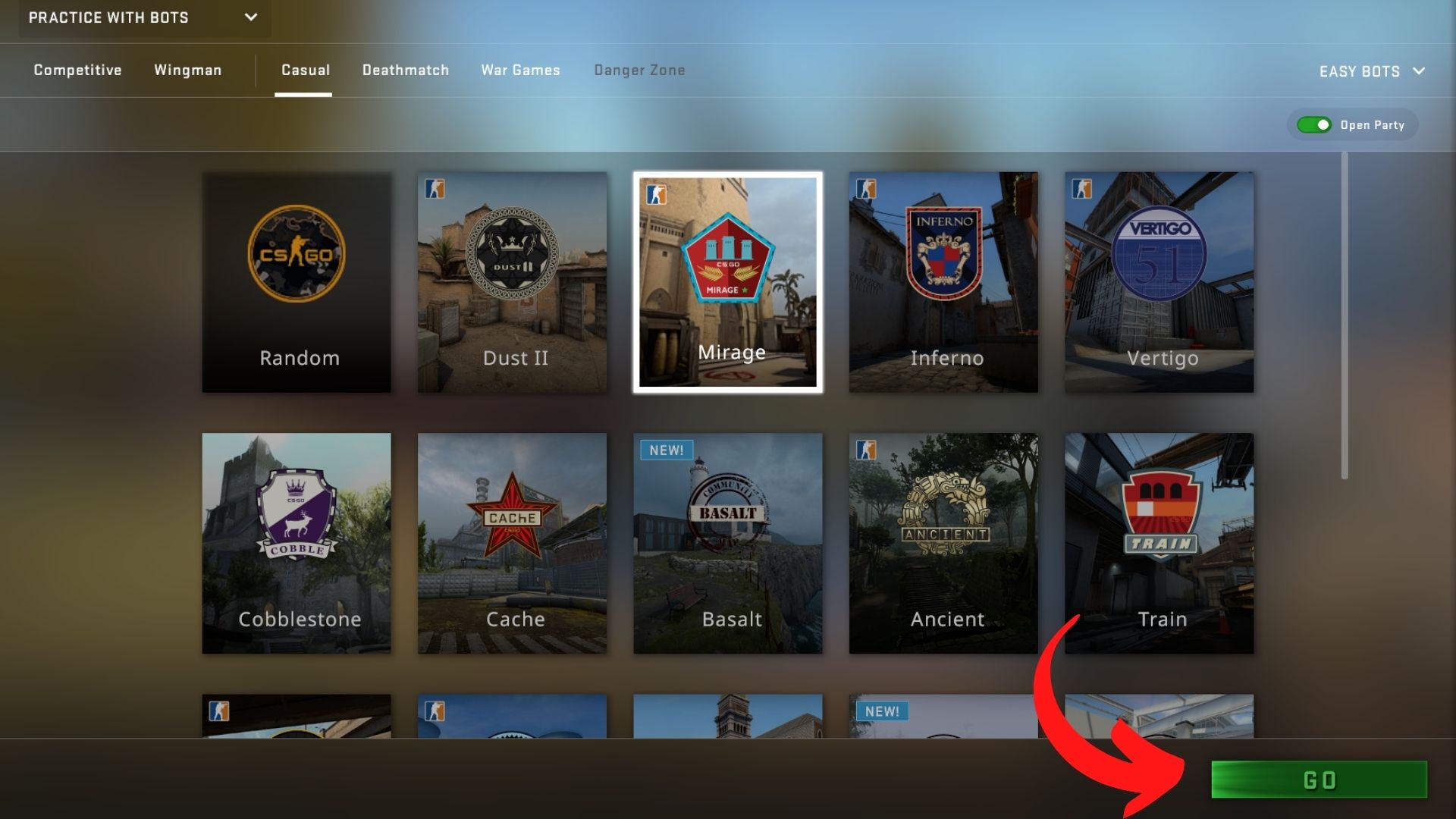
Before anything else, we will need to remove the bots since they will be a distraction, and we are here to practice lineups.
Removing the Bots
- Press the “`” button on your keyboard (usually to the left of the 1 button) to bring up the Developer Console.
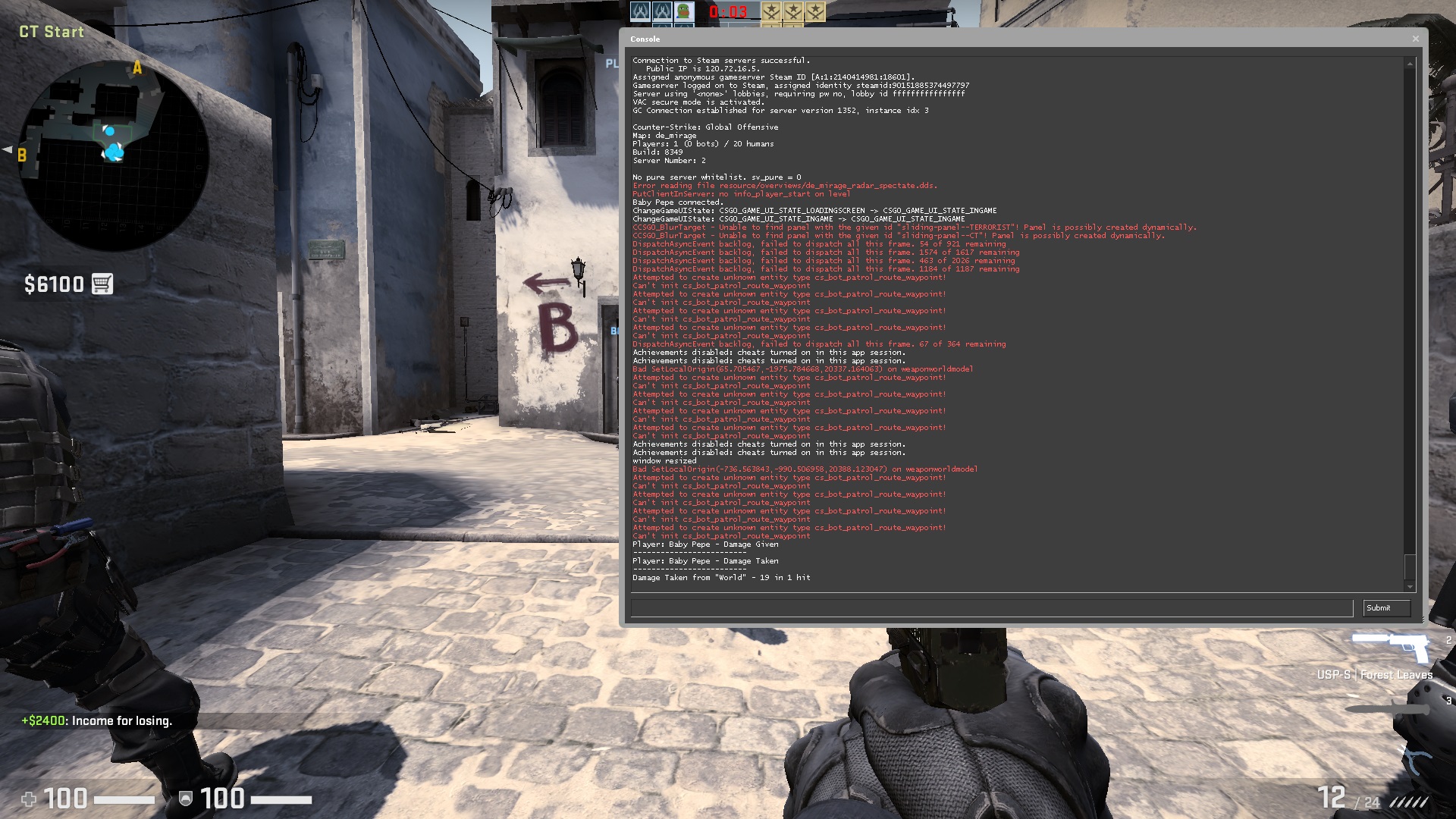
- In the Developer Console, type bot_kick. This should remove all of the bots from the server.
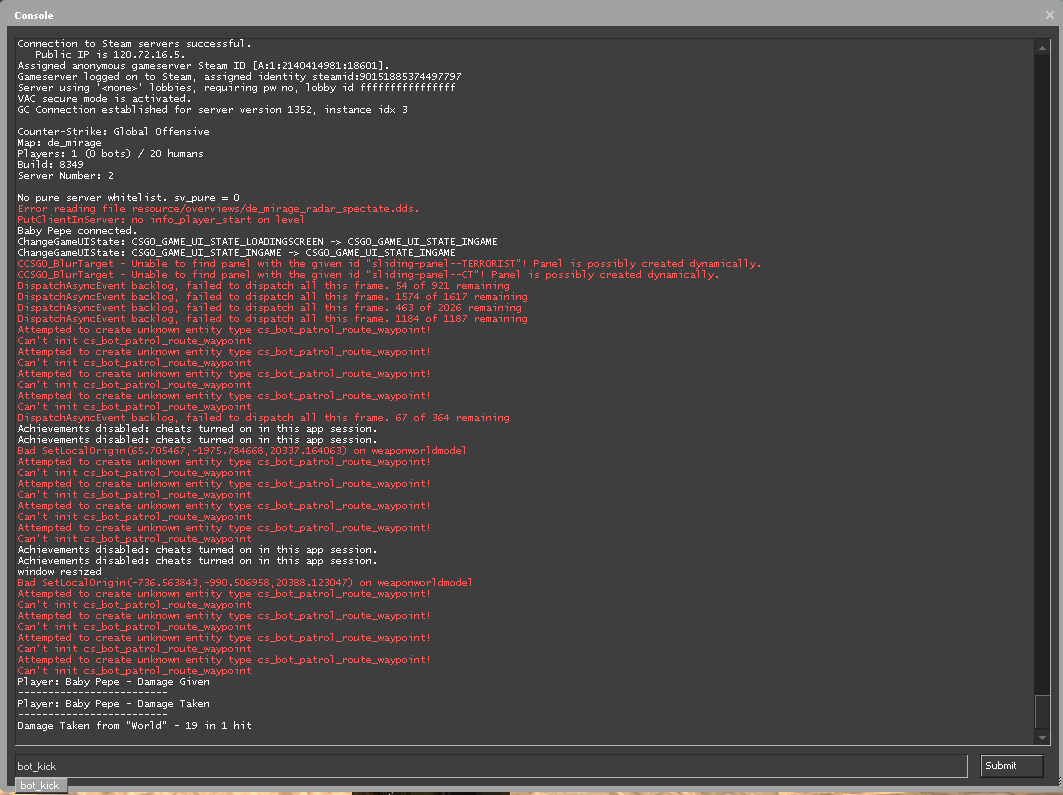
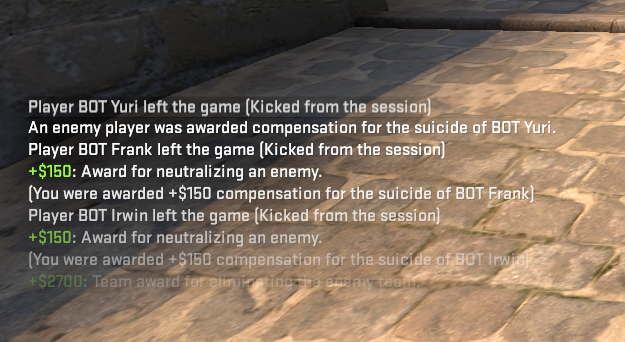
Now that the bots are off the server, we can type in the Developer Console commands to turn on noclip and sv_grenade trajectory 1, enabling us to walk through walls and make the grenade trajectory visible.
- Open the Developer Console again by pressing “`” on the keyboard.
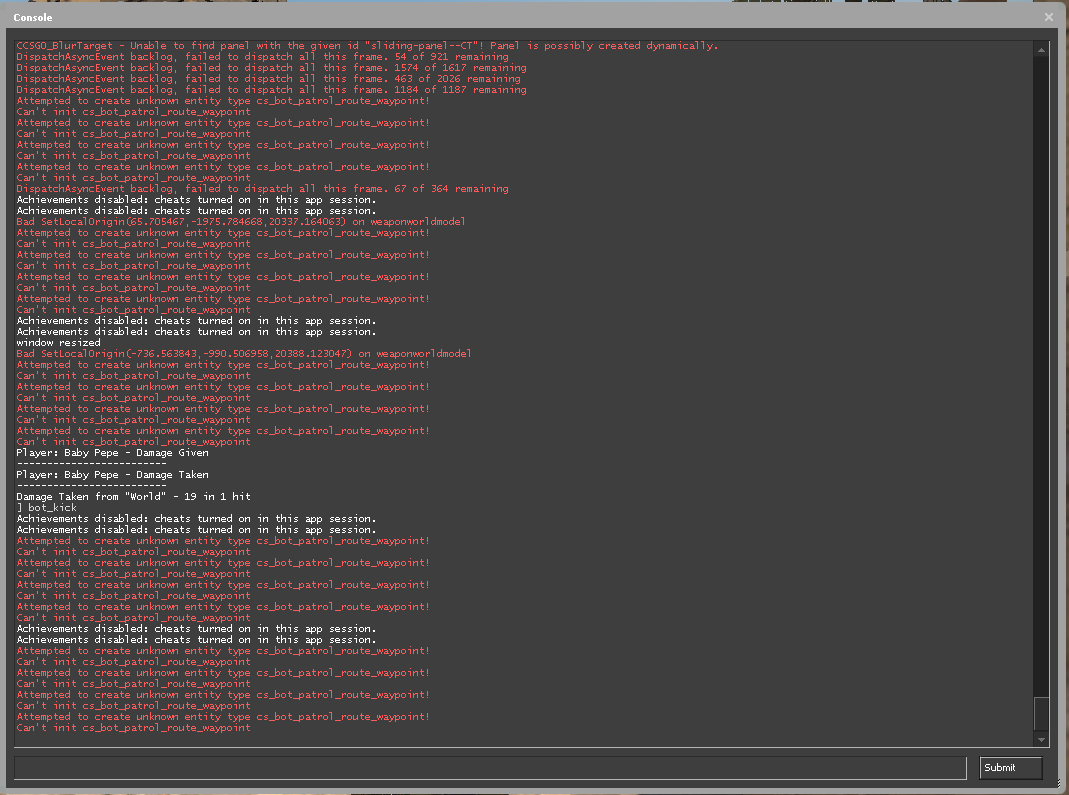
- Type in sv_cheats 1, which will enable cheats.
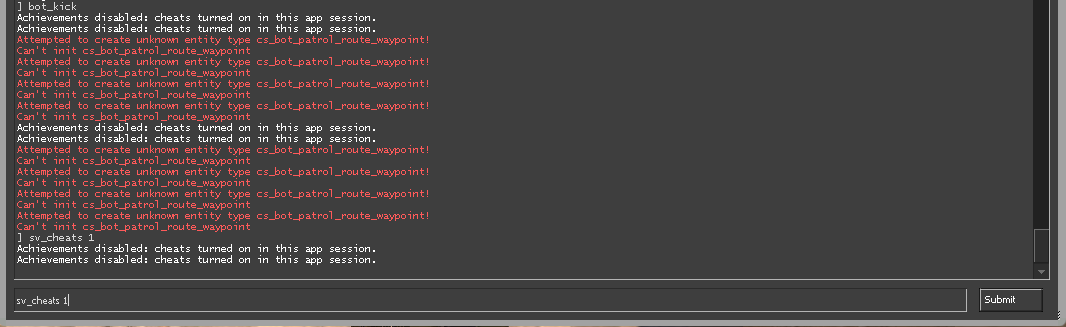
- In the Developer Console, type noclip. You will need to bind this to a button on your keyboard or mouse so that you can easily enable and disable it without having to retype it each time. This enables you to walk through walls.
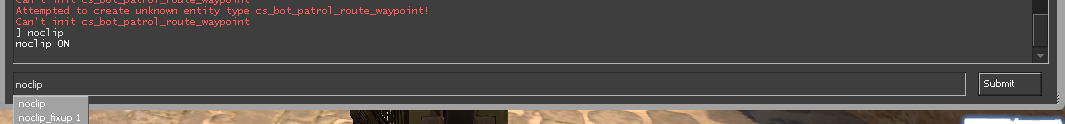
- Type bind p noclip into the Developer Console and the command will be bound to your P key on your keyboard. You can change this to any key by replacing the p in the command above.
In our case, we bound it to our mouse thumb button or mouse4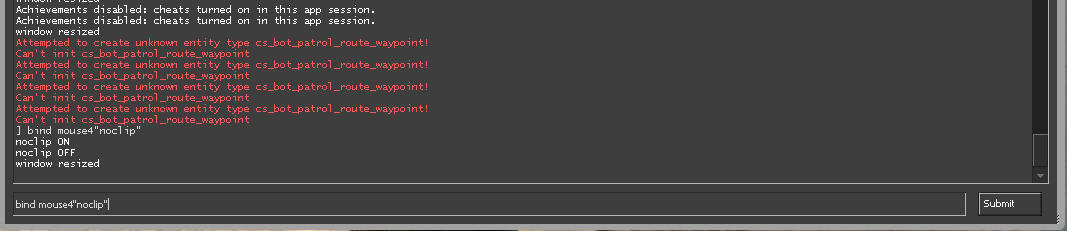
- Now type in sv_grenade trajectory 1. This should enable the Grenade Trajectory Tracers.
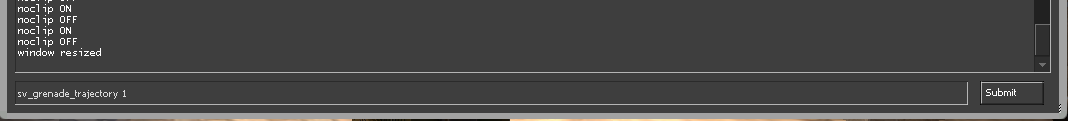

Like A Shooting Star

Grenade Trajectory is a great way of showing you exactly the path your grenades travel through before landing on a specific spot.
Read: How to Fix Counter-Strike: Global Offense Black Screen on OBS
These are great to know since some grenade lineups you’ll see online require pixel-perfect accuracy to execute properly. With the Grenade Trajectory shown, you will know what made your lineup work or not work, allowing you to adjust the next time accordingly.
Grenades can be the key to victory! But you have to use them! – as the in-game load screen tips would always say.
















