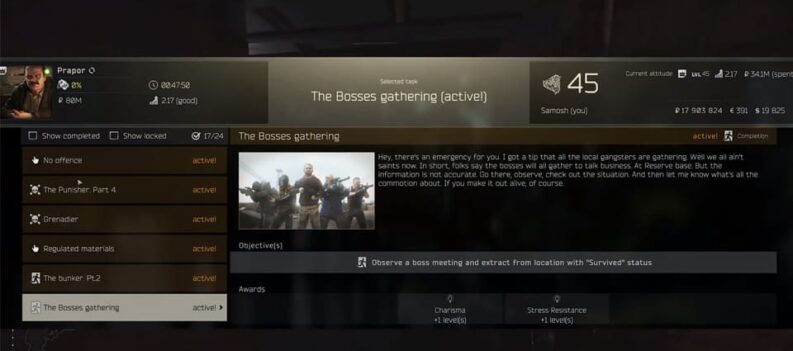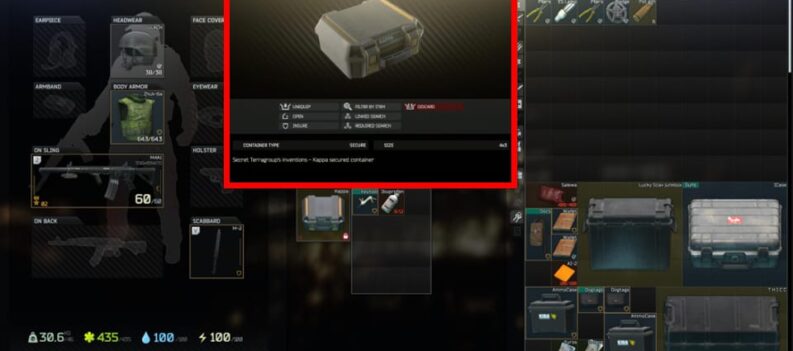About Summit1g
His real name Jaryd, Summit1g is American streamer with more than 4 million followers.
Summit1g Setup & Gear
 Mouse: FINALMOUSE AIR58 NINJA CBB EDITION |  Keyboard: CORSAIR K70 RGB MK.2 |
 Headset: AUDIO TECHNICA ATH-AD700X |  Mouse Pad: CORSAIR MM200 XL SUMMIT1G EDITION |
 Monitor: ASUS ROG Swift PG258Q |  Chair: Secretlab Titan 2020 Prime PU Leather |
Summit1g Escape From Tarkov Settings
| Game settings | Input |
| Gaming Mouse | Finalmouse Air58 |
| Mouse Sensitivity | 0.7 |
| Mouse Sensitivity Aiming | 0.5 |
| Double Click Timeout | 0.3 |
| Inverted X Axis | None |
| Inverted Y Axis | None |
| Mouse DPI | 800 |
| Polling Rate | 1000 Hz |
Summit1g Escape From Tarkov Keybinds
| Action | Input |
| Movement | WASD |
| Smooth Lean Right | D + Left-Alt |
| Smooth Lean Left | A + Left-Alt |
| Lean Right | B |
| Lean Left | V |
| Fire | Left Mouse Button |
| Aim | Right Mouse Button |
| Switch Scopes | E |
| Change Scope Magnification | Right Mouse Button + Left Alt |
| Free Look | Left ALT |
| Toggle NVG | N |
| Mumble | Y |
| Check Time | O |
| Toggle Tactical Device | T |
| Next Weapon | Mouse Scroll + |
| Previous Weapon | Mouse Scroll – |
| Interact | F |
| Grenade | Mouse4 |
| Reload | R |
| Check Ammo | 0 |
| Toggle Fire Mode | B |
| Prone | Z |
| Sprint | C |
| Duck | Left Ctrl |
| Inventory | Tab |
| Jump | Spacebar |
| Knife | V |
Summit1g Escape From Tarkov Graphics Settings
| Graphics Setting | Input |
| Screen Resolution | 1920×1080 |
| Fullscreen | Borderless |
| Aspect Ratio | 16:9 |
| VSync | Off |
| Texture Quality: | High |
| Shadows Quality | Low |
| Object LOD Quality | 2 |
| Overall Visibility | 400 |
| Shadow Visibility | 40 |
| Antialiasing | FXAA |
| Resampling | 1x Off |
| HBAO | Medium |
| SSR | Off |
| Anisotropic Filtering | Off |
| Sharpness | 3.4 |
| Lobby FPS Limit | 60 |
| Game FPS Limit | 120 |
| Z-Blur | Off |
| Chrome Aberrations | Off |
| Noise | Off |
| Grass Shadows | Off |
Summit1g Escape From Tarkov Settings 1/2
Summit1g Escape From Tarkov Settings 2/2
Are Summit1g Settings Right?
“See any errors or typos? Feel free to leave a comment below so we can get right on it!”