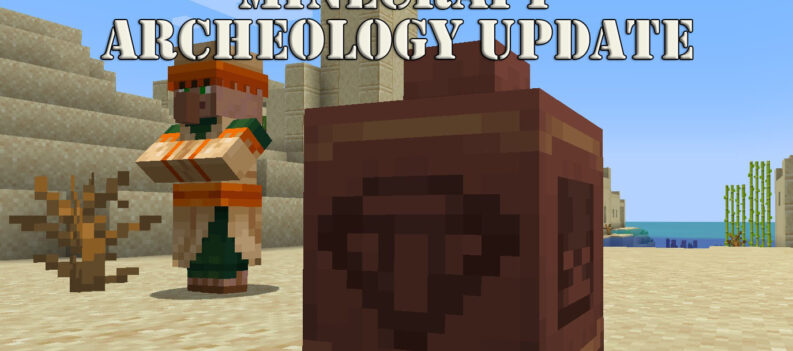A list of the five best shaders you can use in Minecraft 1.19.

Minecraft is one of the most popular video games in the world and has been around for over a decade. It allows players to explore and create their worlds using blocks, tools, and other items.
Do you want to enhance and upgrade your visuals in the game? You only need to install shaders in Minecraft because it is an impressive gaming experience you can never imagine when you play!
Minecraft Shaders
Shaders are great visual effects that give Minecraft improved graphic gameplay. It will make your Minecraft world come alive with vibrant colors and shading when you are playing.
It is no secret that Minecraft does not have the best graphics. Minecraft has always had a very simple look to play. It is an awesome experience that the different pixel textures look so good when you combine them with the dynamic real-time lighting, ray-traced shadows, and volumetric fog of a top-tier shader pack.
Minecraft shaders have already been there for so many years now. Each one gives a slightly different feel in the quest to turn your Minecraft worlds into fantastic, impressive works of art gameplay.
Though it has a common blocky and pixelated texture, not everyone would like it. Fortunately, the game’s large community has released several third-party mods and features that completely change the game’s look.
Read: 5 Best Tips to Lower Lag in Minecraft
Your choice comes with deciding on a shader pack to use in the game because, unlike Minecraft texture packs, you can’t layer shader packs on top of one another to combine their effects.
Most shaders focus more on lighting, others on the sea, and others on weather effects. Some are lightweight and performant, while others are behemoths that require top-tier PCs to run on max settings.
To help you choose your shaders for good gameplay and get you started in the awesome and impressive world of Minecraft shaders, we have compiled a perfect list of the best shaders you can currently use with the latest version of Minecraft, version 1.19.
Below you can see the different shaders that suit your fantastic Minecraft shader packs, and choose the lighting makeover that is the best fit for a survival world!
1. Complementary Shaders

Complementary Shaders is one of the best shaders to use in Minecraft. It is designed for the users to give “the most impressive experience in gameplay.” This shader has a good FPS while doing visual changes and is mod-friendly, with just as much opportunity for customization.
Whether you choose BSL or Complementary comes purely down to preference in the game. Awesome choice for showing off your latest Minecraft gameplay and builds!
The shader pack can also be optionally paired with a Complementary Resource Pack, though you can, of course, use this shader pack alongside any resource pack you desire. It looks great and awesome for this pack and is particularly stunning when you play.
2. Sildur’s Vibrant

Sildur’s Shaders is also a trendy and excellent shader pack. This shader pack gives Minecraft a much-needed and incredibly comprehensive makeover, and it’s also made a name for itself as one of the most customizable and useful shader packs that you can change anything you want.
Every shader pack on this list is beautiful and quite useful to play. But with this shader, it’s very easy to play and spend hours to achieve the perfect look for you and your Minecraft world. Sildur’s shaders can also download different levels of shaders based on their PC specs.
So no matter how long you play, your specs will still be able to run Sildur’s smoothly. And even at maximum settings, Sildur’s is remarkably lightweight and scores massive points for performance compared to most other Minecraft shader packs.
3. BSL

BSL Shaders are beautiful and one of the oldest and most popular ones that players use. This is the shader pack you will always return to for survival worlds.
These shaders have always been among the most popular shaders in the world, and it’s easy to see because most included are amazing depth of field effects to the warm, sun lights, the awesome water reflections, and the fluffy clouds to a place that you could almost imagine to be Minecraft.
The awesome array of customizable options allows BSL Shaders to run on various machines. It tends to run better on high-end rigs than any other shaders.
But with these updates and challenges in the game, competition is harder than ever for the title of best Minecraft shader pack, and BSL may no longer be the undisputed king but rather one of several strong contenders.
4. SEUS

Sonic Ether’s Unbelievable Shaders, or SEUS for short, is where most players who have played with Minecraft shaders have started. This shader pack is very clean and gives off the familiar Minecraft look. It makes wandering about a village look gorgeous.
SEUS Renewed is a recent reinvention of the original versions of SEUS, which focuses on striking a strong balance between quality and performance. It’s a different feature level of customization from shader packs like BSL.
However, you are guaranteed that things will look perfect and awesome right out of the gate. The skies and sun are bright and perfect, the shadows add a new level of depth to the world, and the gentle flapping of the leaves in the wind helps you to make it feel like you’re in a realistic game and have a great big survival experience.
5. Redhat

RedHat Shaders are based on the Chocapic13 Shaders, so the two shader packs look very similar indeed. Both give Minecraft’s landscapes a great neat lighting and shadow overhaul. However, RedHat Shaders pushes the boat further with extra toggleable features like god rays, lens flares, film grain, light absorption through water, and more.
There’s certainly a lot to like about RedHat Shaders, although, with all the extra bells and whistles, it’s not exactly the most well-optimized shader pack on this list.
But it makes up for this with a good set of customization options that allow you to tone down or turn off various effects to stay focused on the lovely sharp shadows, warm sunlight, and swaying leaves.