Creative freedom is the core of Animal Crossing, and that is why the game has provided players with thousands of items with multiple variations alongside dozens of construction features. However, many creative players find the in-game options lacking, so they look for ways to customize their game.

When you arrive on your island, Tom Nook will give you your NookPhone with applications you can use anytime. One of these applications is the Custom Designs app, which allows you to create design patterns you can use on almost everything. This lets you put some personal touches to your looks, clothes, furniture, and even paths.
To access the app, press ZL on your controller and select the app, which is the icon with a shirt and pencil on a pink background.

Opening this will show white squares, which are blank design patterns.
Selecting one will give you Wear, Display Here, Display on Ground, and Change Design options.

You also have the option to create or add a design of your own, and to do this, select “Change Design,” and the canvas will be displayed.
You can create designs for paintings, a sleeveless shirt, face drawings or tattoos, and paths.




You can even share your designs with other players, which we will talk about later.
How to Use Custom Designs on Furniture
Custom designs can be used on pieces of furniture to make them more unique or for the item to fit the theme you are building.
To do this, you need a workbench, customization kits, and of course, the item you want to customize.


Customization kits can only be purchased from Nooks Cranny for 600 Bells. Some items need only one kit, while others need more.
Many items can only be customized using default designs like color or pattern. But some will have the option “Custom Design,” and selecting this is how to use the design you want for that item.



The most common furniture players customize is the Simple Panel. With the right Custom Design, this can look like various things from bookshelves to buildings.

How to Use Custom Designs as Paths
Although the game has provided you with nine types of paths, ACNH does not limit you to these. The 10th option is for you to use a Custom Design.
To do this, open the Island Designer app on your NookPhone to start constructing.
When the app is active, your character will be wearing a hard hat while holding a trowel set.
Press the plus (+) button on your controller to view the paths options and select the last one, which is the pencil icon with a pink background.

All the custom designs or patterns you have created and saved will be displayed, and all you need to do is select one.

The selected or active design will be displayed in an icon at the top right corner of your screen.
Custom Design paths can be used or printed on top of the default path styles, but they will overwrite the existing Custom Design used.


How to Access Custom Design Portal
Aside from creating your design patterns, you can also use designs made by other players with the Custom Designs Portal.
However, this feature is only available to those who have a Nintendo Switch Online subscription.
There are two ways to access this feature: one is by using the internet kiosk inside the Able Sisters tailoring shop, and the other way is via the Custom Design app in your NookPhone.
For the first method, go inside the tailoring shop and interact with the machine at the store’s back.


For the second method, you need to upgrade the Custom Design app by going to the Resident Services and accessing the items obtained using Nook Miles. Select the item named “Custom Designs Portal,” which costs 300 Miles.

This will upgrade the Custom Designs App on your NookPhone by allowing you access the Custom Designs Portal anytime, which means you no longer need to wait for the Able Sisters shop to open before you can download or upload a design pattern.
How to Search for Custom Designs
Using the portal will connect to the internet and will verify your Nintendo Switch Online subscription. If the connection is successful, the portal will display search options for you.
You can search by Creator ID, Design ID, or by Criteria.

When you search by criteria, you can use any keyword that you deem fit for the design you are looking for. You can then choose to specify a type like ground design, face paint, dresses, and more.
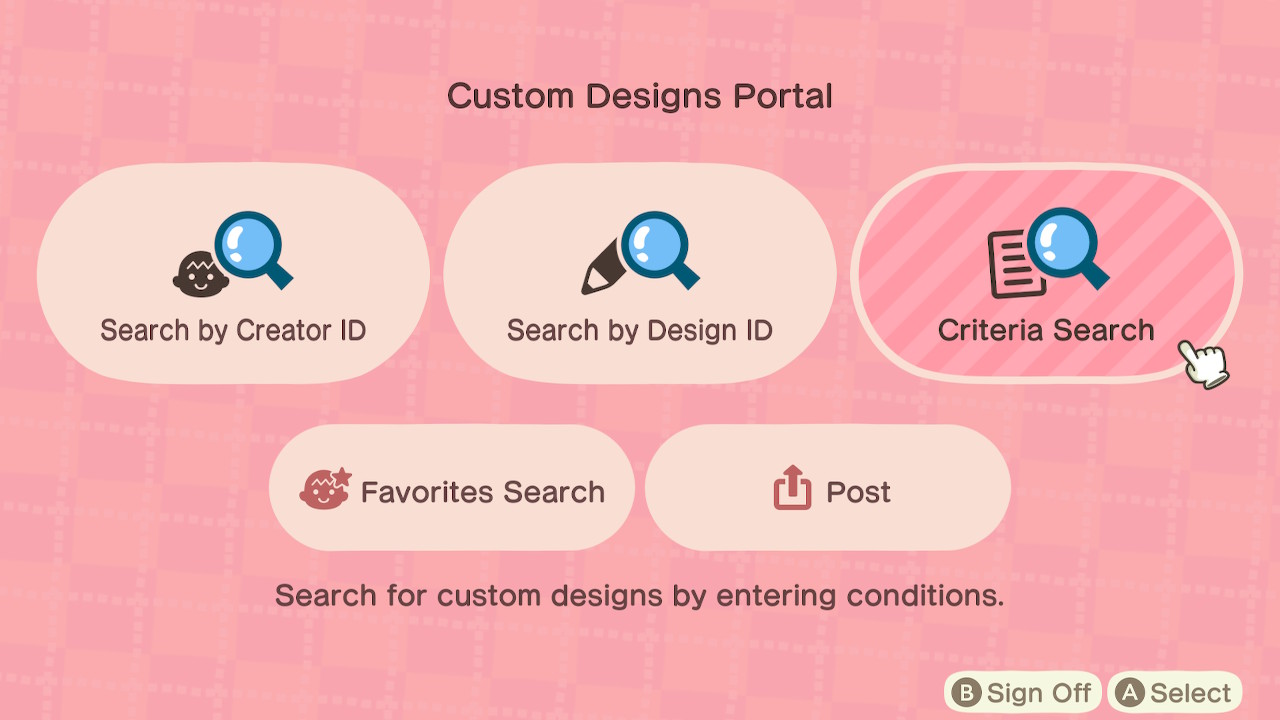



How to Use Custom Design Codes
If you have the design code you want to download and use, select either by creator ID or design ID.
Creator IDs start with “MA,” while design IDs begin with “MO.” It is better to search by creator ID because it will show all the design patterns that the user has uploaded. Design IDs are specific to one design pattern.




The way to get design codes is to ask them from the creators. You can also search the internet, visit ACNH social media accounts, or watch videos because creators often include the codes of the designs they post.
Download your desired custom designs and save them to your Custom Designs app so you can select them later when customizing pieces of furniture or building paths.




How to Add Custom Designs
If you have custom designs that you created and would love to share them with the entire Animal Crossing: New Horizons community, there is a way to upload them.
On the Custom Designs Portal’s main interface, select the button that says “Post.”

The game will register you as a creator and provide you with a creator ID the first time you select this option.

You can then select any of the designs you created to be posted.


Creating, sharing, and exchanging custom designs is one of the best community features offered by ACNH. Players are teaching each other how to make design patterns for various purposes. So look up the designs you have in mind, and there is a code for it.















