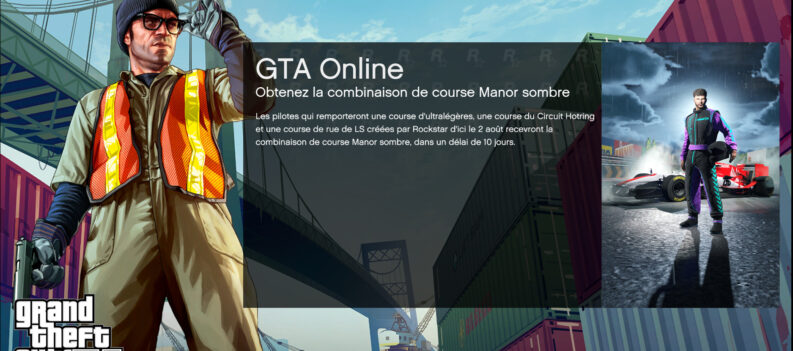Are you tired of listening to WorldWide FM? This guide will show you how to upload and play your MP3 collection in GTA 5.

Music makes everything better. Starting riots in Los Santos can feel more relaxing and soothing when you have Jazz music playing in the background while you beat up a bunch of thugs. Are you driving away from the cops? Put up some rock music to feel the thrill of the car chase.
Whatever it is that you are up to in Los Santos, being able to play your favorite music files can help make completing missions around Los Santos more enjoyable.
Unfortunately, since GTA 5 is almost a decade old, the in-game playlist and radio music might no longer be up to your tastes. We will try to solve that in this guide.
Los Santos Radio Stations
Don’t get us wrong; GTA 5’s music library is impressively extensive.
There are 21 unique radio stations to choose from (plus 3 GTA V Enhanced Edition exclusives), each with various genres for players to enjoy while driving around Los Santos.
Here is a list of all the available Los Santos Radio Stations along with their respective genres:
| Radio Station | Genre |
| Los Santos Underground Radio | House, Techno (GTA V Enhanced Edition Exclusive Radio Station) |
| blonded Los Santos 97.8 FM | Contemporary R&B, Soul, Psychedelic Rock, Rap, Cloud Rap, Hip-Hop, Experimental Electronica, IDM, Detroit Techno, Horrorcore, Grime, Soukous (GTA V Enhanced Version Exclusive Radio Station) |
| iFruit Radio | Hip-Hop (GTA V Enhanced Version Exclusive Radio Station) |
| Vinewood Boulevard Radio | Alternative Rock, Indie Rock |
| Rebel Radio | Country, Southern Rock |
| WCTR | Talk Radio (only Available in Los Santos). |
| Blaine County Talk Radio | Talk Radio (only available in Blaine County) |
| Non-Stop-Pop-FM | Pop, R&B, Dance-Pop, Eurodance, Synth-Pop |
| Space 103.2 | Funk |
| Soulwax FM | Techno, Acid Techno, Acid House, Electro House |
| Radio Los Santos | Contemporary Hip-Hop |
| Channel X | Punk Rock, Hardcore Punk |
| WorldWide FM | Chillwave, Jazz-Funk, World |
| East Los FM | Regional Mexican, Electronica, Hip-Hop, Rock, Ska |
| The Blue Ark | Reggae, Dub, Dancehall |
| FlyLo FM | Abstract Hip-Hop, Alternative Hip-Hop, IDM, Experimental Electronic |
| The Lowdown 91.1 | Classic Soul |
| Los Santos Rock Radio | Classic Rock, Pop Rock |
| Radio Mirror Park | Indietronica, Synth-Pop, Electronica, Dance-Pop, Chillwave, House, Indie Pop |
| West Coast Classics | ’80s/’90s West Coast Hip-Hop |
| The Lab | Hip-Hop, Synth-Pop, Dancehall, Rock |
How to Upload and Play MP3 files in GTA 5
To upload MP3 files into GTA 5, you have to copy and paste your MP3 files into the “C:\Users\username\Documents\Rockstar Games\GTA V\User Music” folder.
- Navigate to your GTA V User Music folder by following the directory above:

2. Copy and paste all MP3 files that you want to import into GTA 5:

3. Launch GTA V, then go into the pause menu:

4. Click on “Settings”:

5. Click on Audio:

6. Click on “Perform Quick Scan for Music” or “Perform Full Scan for Music”:

7. You should be able to play your imported MP3 files under the “Self Radio” station.

Los Santos Playlist
Importing MP3 files into GTA 5 is pretty simple. With the help of the guide above, you can now enjoy your favorite tracks while driving around Los Santos.
With your favorite tracks uploaded in-game, we’re sure you would want to jam out to your tunes as often as possible while running around Los Santos. In that case, check out the Mobile Radio Mod for GTA V to make sure the music doesn’t stop even when you’re not riding vehicles in-game.