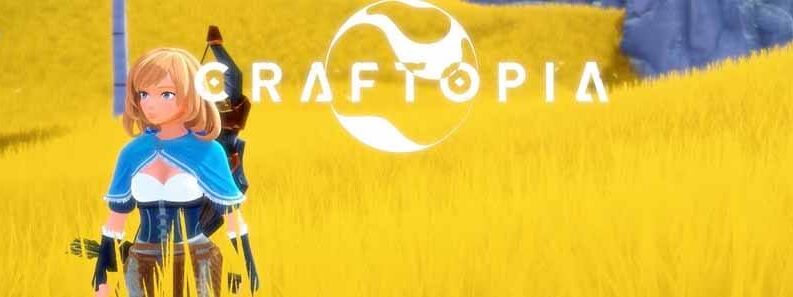There is an imminent problem when playing Craftopia in multiplayer. If you are blasting through the game solo and you want to invite your friends for some rounds of co-op action, then you might encounter the problem.

It appears for a number of people when they try to host a game, and if you are about to do it for the first time, it is likely to happen to you too. Luckily, there is a fix for it, and it’s got to do with your home server, your router and you ports. Let’s go deeper and explain how to fix multiplayer time out error.
How To Fix Craftopia Multiplayer And Server Time Out

The “Multiplayer And Server Time Out” problem arises from the system in which the multiplayer works in Craftopia. You see, when you host a game, you are the server for that game. And the further your friends are from your house, the higher ping they will have. This system isn’t too common nowadays, but it has been used a lot in the past.
And because of that, it is possible that your ports are closed as a default. This is done to increase your security and to not let strangers access your server. Through those ports, the multiplayer in Craftopia works too, so if you want to host a game for your friends, you will need to open them. Here is how you do that:
Step 1: Open your browser and enter this address “192.168.1.1”.
Step 2: In the new page you will need to access the port forwarding/port options and find the one you are using for hosting the game. The base one for the game is 8787, but it might be different for you.
Step 3: Continue with ports/port forwarding and then add rule – port 8787.
Step 4: Then set the connection to tcp/udp.
Step 5: And forward to your PC server IP adress.
When you’ve finished with all of that, just apply and save the changes. And congratulations, the problem is now fixed! Go on and have a blast!
READ NEXT : Craftopia : How To Fish