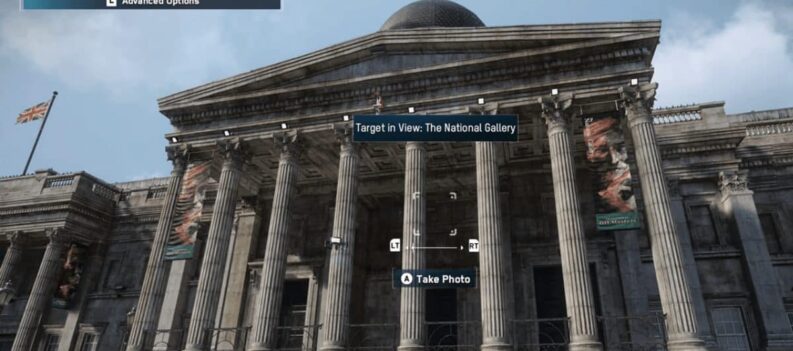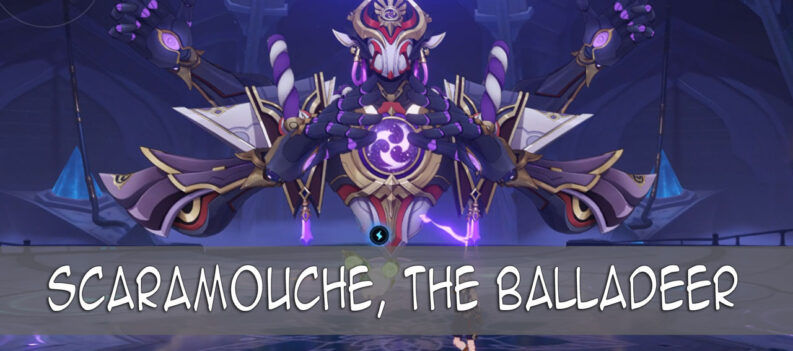Genshin Impact is one of the pioneers in the mobile gaming world. Firstly, the game was intented only for consoles, and after their success with PC, they realized that the game is optimized for mobile too!

So, they released it for both iOS and Android devices. However, there are some issues that arise on mobile which are not present for console or PC players. These are of course the connection errors 1007 and 4206 that players experience.
However, they can be easily fixed, by following the guide below.
How to Fix Error 1007 and 4206 – Genshin Impact![]()

These errors are quite common and they can happen due to a number of reasons. As I said above, it’s a connectivity-related issue. Sometimes the game fails to establish a stable connection to the servers.
Before going into the fixes, make sure that your internet connection is stable. To do this easily, just fire up your browser and search for a website and see if the page gets open under four to five seconds. If not, make sure to get a strong internet connection first.
Let’s get to the possible fixes. This is how to fix Error 1007 and 4206 in Genshin Impact:
IMPORTANT: Both methods apply to error 1007 and 4206, they are similar in nature, hence why there are the same fixes.
First Method:
- Change your connection from Wi-Fi to mobile data or the other way around.
- Launch the game and see if it works.
- If it doesn’t try the second method. If it does, try switching again to see if your mobile data or Wi-FI is the problem.
Second Method:
- Go to your application store.
- Search for a free VPN service and download it.
- Set your location to somewhere else.
- Start Genshin Impact.
This are all the issues we know of that are connectivity-related on mobile. These fixes might also apply to other games if you are having similar issues.
If this does not solve your problem, then you will probably need to wait, as it can be an issue of the game’s servers and not you.
READ NEXT :
Genshin Impact: Msvcp140.dll Error
Genshin How to Fix Failed To Verify Error