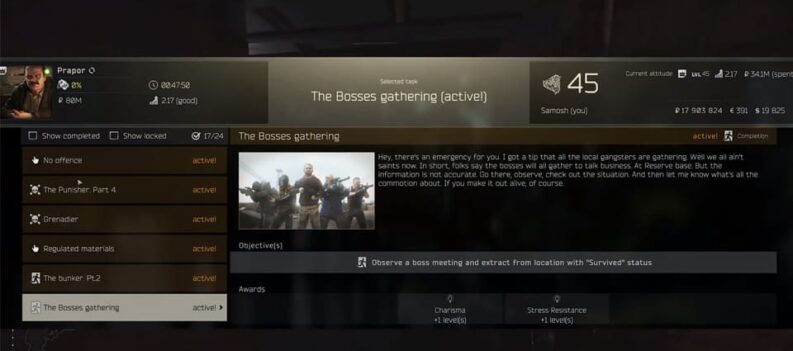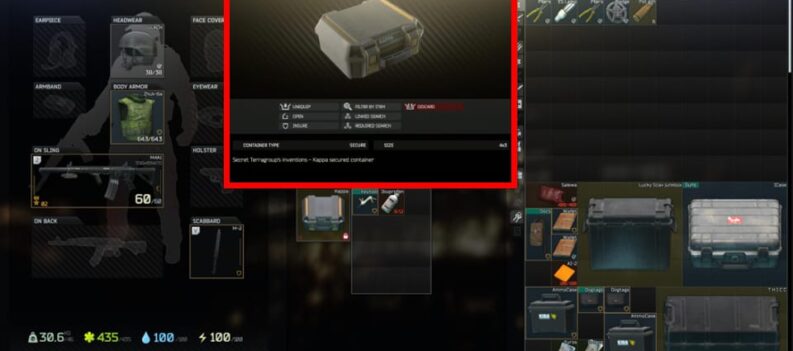“Object reference not set to an instance of an object” is a regular coding error that sometimes dooms our screens. Most of the time it’s meaningless and it’s caused by an internal mistake of the program.
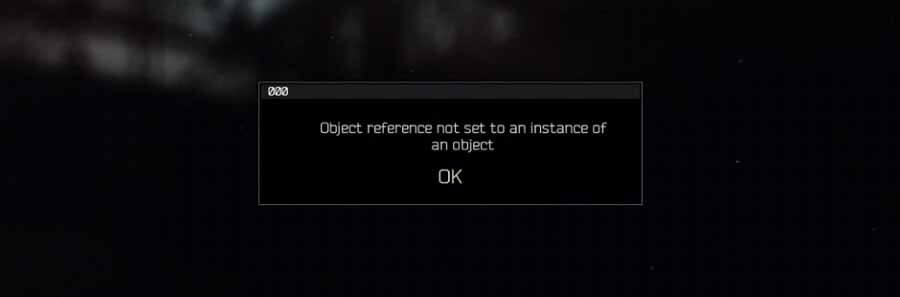
Escape From Tarkov is also a prey of this problem, but luckily there is a fix for it. People have taken many approaches in solving it, so you might have to try multiple ones to see what will work for you. Here they are:
How to Fix Object Reference Not Set
⦁ Reinstall the game.
Deleting and installing the game again can fix the problem, although only temporarily. People have reported that the error comes back after some time of absence. But if you’re looking for a quick solution, start here.
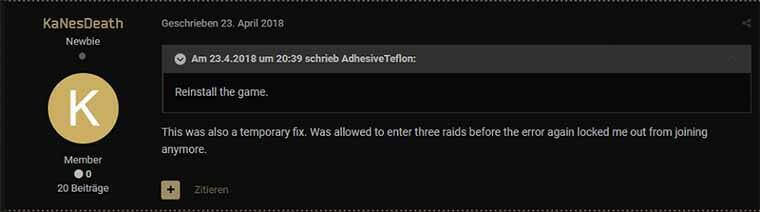
⦁ Delete the icon cache folder.
Sometimes unexpected shutdowns and sudden power outages can damage certain files, and if that has happened to an icon in your Escape From Tarkov folder, then “Object not set to an instance of an object” will appear on your screen.
So, deleting the icon cache folder might solve the problem for you. That folder is located in %temp%Battlestate GamesEscapeFromTarkov.
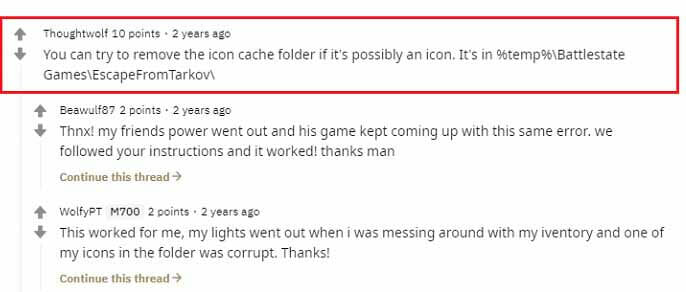
⦁ Chan ge every “AxisName”: null, to “AxisName”: “”,.
⦁ First, head to your Screenshots folder. Right before you enter it, there should be a shared.ini file. Open the file and find every “AxisName”: null, in the list and change it to AxisName”: “”,. It should look something like this:
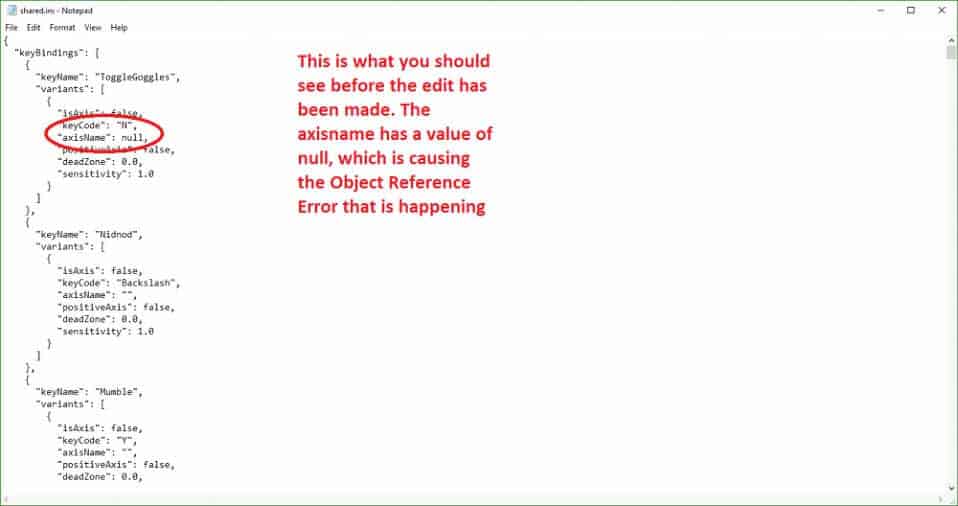
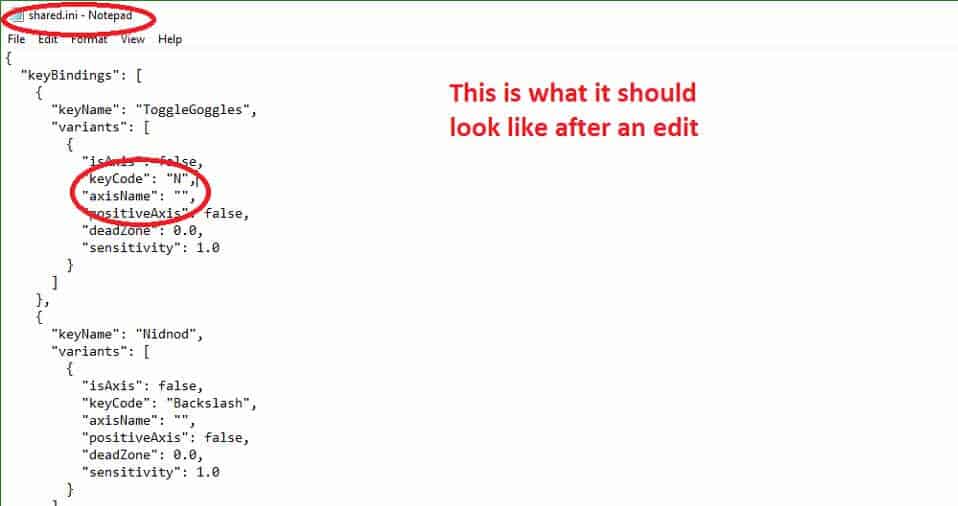
This should permanently solve the issue for you.
The credits go to the experienced member on the Escape From Tarkov forum. We hope that above solutions helped you fix the error.
READ NEXT : Escape From Tarkov Reserve Extraction Points