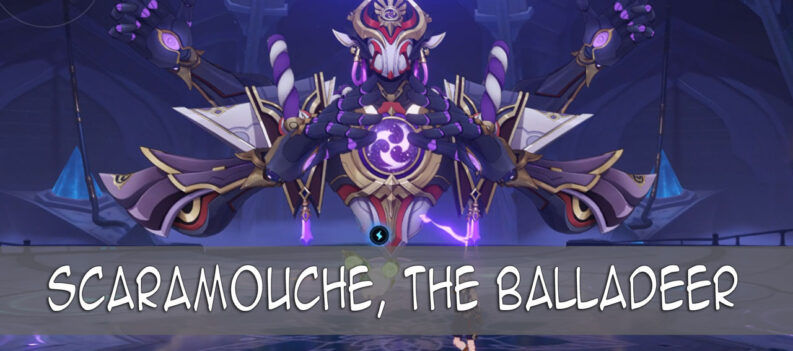Genshin Impact has grown exponentially this year. It wasn’t expected to grow as much as it did, but it’s a great game and it deserve the praise. The developers are working around the clock to make the game bigger and better.

However, as with any game, there are errors, bugs, and issues which are ever-present. Thankfully, we have gathered a list of common issues, and we will explain how you can fix them.
More specifically, we will tell you how to fix error 4201, 31-4302, and 4206.
How to Fix: Error 4201, Error 31-4302, and Error 4206 – Genshin Impact
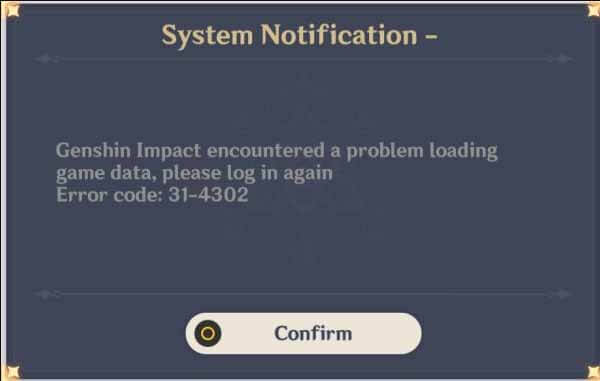
The first error it seems like it’s a connectivity issue. Furthermore, it’s not apparent how this issue arises, but it’s not connected to server-related problem, because error 4206 is for that.
The second error can occur because of data integrity issue, and it can be caused by variety of reasons. Nonetheless, the second error is hardest to fix, but worry not, we will tell you exactly how you can do it.
This is how to fix error code 4201, error 31-4302, and error 4206:
1. Error Code 4201
- Check if your Wi-Fi to see if it’s working properly. To do so, create a hotspot and try launching the game like that.
- PC: If that doesn’t fix it, go to your Genshin Impact folder and run the game from the that executable file, and not from the shortcut.
- However, if all else fails, uninstall and install the game again. A clean install can fix variety of problems in some cases.
Console: On console, you have to make sure your game is updated. To do this quit the game and check for updates. Old update can cause this issue.
2. Error Code 31-4302
- This error only happens on PC, so the following method applies to PC only.
- Delete the GenshinImpact executable file for the game, in its main folder.
- Restore it by clicking CTRL + Z or restore it from the recycle bin.
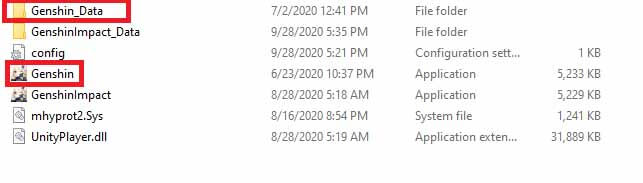 Next, delete Genshin.exe and the Genshin_Data folder. This might cause a reinstall, so do this with caution.
Next, delete Genshin.exe and the Genshin_Data folder. This might cause a reinstall, so do this with caution.- Now run the file GenshinImpact.exe as an Administrator – right-click > Run as Administrator.
- If this fails to eradicate the problem, consider reinstalling the game from scratch.
3. Error Code 4206
- For this you might need to download a VPN. There are great free choices out there.
- Change your location to Asia or NA, it has the biggest success rate.
- Add a firewall exception. Go to Start and search for Allow an app through Windows Firewall.
- Now press Change Settings and click Allow Another App.
- Browse and select the Genshin Impact launcher and add it.
- Do the same thing for GenshinImpact.exe.
- Start the game.
That’s it! Those are all of the fixes for these issues. Keep in mind that sometimes the problem might be from your side, so these fixes have a chance not to work.
However, before doing anything else, make sure to try these methods out for yourself. If they don’t work, consider reinstalling the game.
READ NEXT :
Genshin Impact: Hidden Quest – Treasure Lost, Treasure Found
Is Genshin Impact Cross-Play