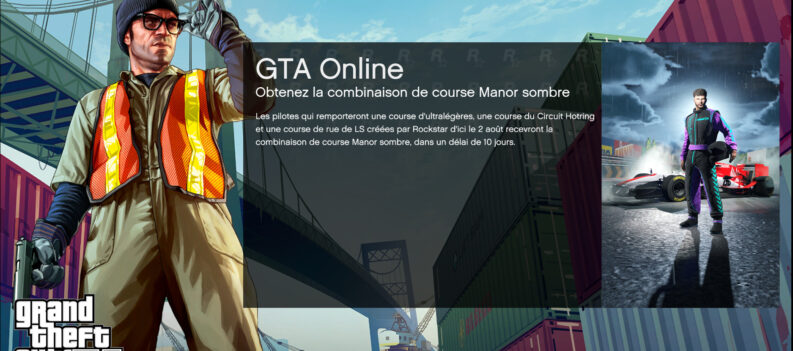GTA V has been out for what seems like forever now. But with all of the latest rumors of the new successor, many want to revisit this game, and have some fun before the latest addition of the franchise gets released. This might be a bit tricky though. Along with many errors and problems that the game had over the years, FPS drops have affected players forever.
![GTA V: FPS Drops Fix [SOLVED]](https://playerassist.com/wp-content/uploads/2021/04/gta-v-fps-drops-fix-solved.jpeg)
It might seem like a lost cause, but there are things which you can do to minimize the FPS drops, and ever improve performance. This guide will be solely focused on PC fixes.
Fix FPS Drops in GTA V
It is important to note that this is a common issue, not just in GTA V, but in all games in general. It is mainly due to the hardware not being able to run the game, or not a properly optimized system. Here are some of the common fixes for this problem:
- Run the game with your GPU
- Update GPU drivers and operating system
- Minimize graphics settings
- Remove unnecessary and heavy mods
- Update the game
Run GTA V with GPU
In some systems, there are what are known as integrated graphics and dedicated graphics. Integrated graphics are implemented in the CPU, which means that while running most of the processes on your computer, it must also run your games.
This makes it much less powerful than a graphics card. Some might be running the game using the integrated graphics, and to fix that, do the following:
- Open Start Menu.
- Search for “Graphics Settings” and click Enter.
- Hit Browse and find and select GTA V.
- Click the game in the list and go to Options.
- Select High Performance and click Save.

NOTE: Try out the game in-between fixes, to see whether a particular method has fixed the issue.
Update GPU Drivers and OS
On Windows system, when looking for an update in the Windows Update menu, it will also look for GPU drivers.
So, go to your Start menu and search for “Windows Update”. Click check for updates, and update the system if need be.
Remove Unnecessary Mods
If you have modded your GTA V and feel like you have a pretty solid gaming rig, but you’re still getting FPS drops, then it might have something to do with certain mods that you have put on it.
Not all mods do this, but some aren’t as optimized as they’re presented, and some might be for other versions of the game. Removing mods will vary on the different mods you have, so, make sure to consult the official page for that mod for removal.
Update GTA V
There is a reason why updates are so common in GTA V. There will always be some issues or bugs that are getting fixed, and tweaks to the game are being made often.
If you’re running an old version of the game, it might be causing some trouble because it is an old patch. Make sure to rectify this by updating the game.
Tweak Graphics Settings
This is an obvious one. Sometimes your system just can’t keep up with the game, and can’t properly run it. To make it as easy as possible for it to do so, lower the graphics settings as much as possible.
If all of your details are set to low but you’re still getting FPS drops, make sure to set it to a much lower resolution.
GTA V is available on multiple platforms: PlayStation 4, Xbox One, PlayStation 3, Xbox 360, Xbox Series X and S, PC, & PlayStation 5.
READ NEXT : GTA V: Error 0xc00007b Fix – PC [Solved]