VALORANT is a competitive yet fun first-person tactical shooting game meant to be played with friends. Riot’s first-person shooter is a team-work dependent game that requires good coordination and communication to be played well.

First-person tactical shooting games are arguably best played with friends you regularly play with already. This way, everyone has a good idea of how each person reacts and responds to certain situations in-game. However, playing with friends can sometimes get fatiguing. Unfortunately, there is no good way of telling your friends that you are just not up to playing with them at the moment and would rather just solo queue for the time being.
VALORANT does not have a built-in “invisible” status mode where you can appear offline to your friends. Thankfully, a third-party program called “Deceive” can be used as a quick and easy workaround.
The Offline Master: Deceive
Deceive is a Riot-approved standalone program that allows users to appear “Offline” in just about any Riot-developed game. Deceive was already available for download as early as August 2017 and was used predominantly in League of Legends.
Deceive has come a long way in helping introverts maintain their status quo. As of January 2022, it still works for all Riot titles, including Riot’s newest first-person tactical shooting game: VALORANT. Finally, VALORANT players can now avoid the inevitable Party invites from that one friend who wants to be carried to higher ranks.
How to Install and Use Deceive
Downloading and setting up Deceive is pretty simple. Here’s how to do it:
- Open a Google Seach:

2. Type in “Deceive Valorant.”

3. The Deceive GitHub page should be the top search result:

4. On the GitHub page, scroll down until you see this section:

5. Click on “Deceive.exe” under the “Assets” section. The download should begin immediately.
Enable VALORANT Support in Deceive
To fully support VALORANT, a few configuration changes have to be made with Deceive.
- Go to the directory where you chose to save “Deceive.exe” at:

2. Right-click on “Deceive.exe” and choose “Create Shortcut”:

3. Right-click the newly created shortcut and select “Properties”:

4. This Window should pop up:

5. In the “Target” text box, add “valorant” just after “Deceive.exe.” Click Apply then OK:

All that’s left to do is double-click on the Deceive shortcut that we created earlier. VALORANT should automatically launch in “Offline/Invisible” mode.
On the VALORANT home screen, an additional “friend” should appear on your friend list named “Deceive Active.”

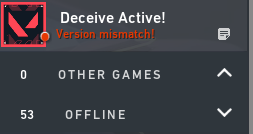
The Art of Deception
Deceive has supported Riot’s games for a couple of solid years now. Riot surprisingly fully supports this third-party program and is probably the only reason why Riot has yet to implement an in-game “Invisible” mode for the VALORANT Friend List.
Appearing Invisible in-game has its perks: Friends can not distract you with in-game invites or Whispers since you are ” Offline” anyway. Whatever your reasons are for wanting to disappear from your Friends List is your discretion. Deceive will happily be your partner in crime whenever you decide to lay low and play solo-queue for the time being.
















