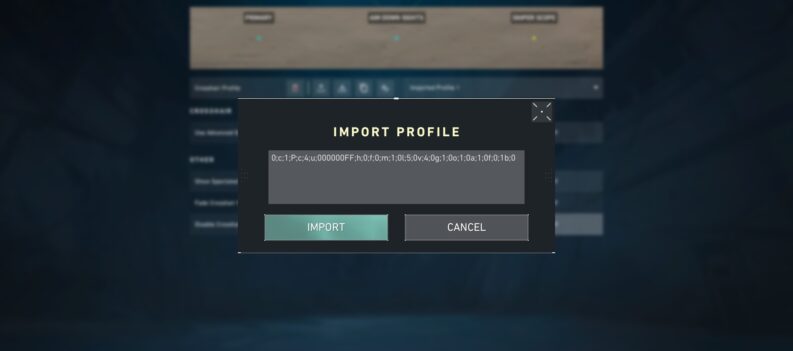Can’t start Valorant? You’re not the only one. As a game with millions of players and thousands of supported system variations, Valorant can fail to load at certain times. The reasons are plentiful, but here, we’ll cover the main issues one can face when trying and failing to launch Valorant. Read all the way to the end to make sure you’re not missing any potential solution!
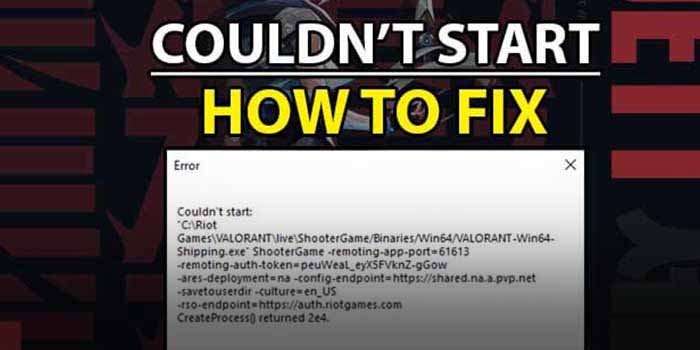
Nothing happens when clicking on the Valorant launcher
This is a common complaint among users. When they try to launch the game, there’s simply nothing happening. Why is that? The most likely explanation is that your system thinks the game is still running after the last time you played. Also, other Riot Games processes, especially games, such as League of Legends, could prevent it from launching.
The solution to this issue is rather simply – either restart or computer or enter Task Manager and close all processes related to Valorant or Riot Games.
Couldn’t Start C:Riot error in Valorant
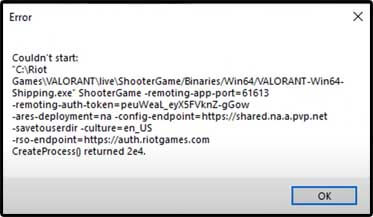
This little message can appear when you’ve attempted to boot up the game. The fix isn’t too difficult. All you need to do is go to the Valorant shortcut, right-click on it, select Properties, go to Compatibility, go to Settings on that menu, and check the Disable fullscreen optimization and Run this program as an administrator. Click Apply, then OK. Restart your PC for good measure and try to launch the game. The problem ought to be fixed.
Valorant Failed to Launch
This can be a rather strange error due to the complete lack of information about the problem. The error states that “Something unusual happened while trying to launch Valorant. Try closing and restarting. If the problem persists, contact us at Riot Support.”
So, if that proposed solution doesn’t work out, there are several additional alternatives. Additional software installed and running on your PC may interfere with the program. Overclocking your computer specifically seems to cause these issues, so disable any software related to NVIDIA and AMD.
Valorant couldn’t start
The anti-cheat system the game utilizes is also a major issue for many players. It’s called Vanguard and it’s a good idea to uninstall and then install it again. To delete Vanguard, go to the Add or Remove Programs menu on your Windows, find Riot Vanguard and delete it. Restart your PC. Reinstall Vanguard and try to launch Valorant. The issue is often fixed in this way.
Launching Valorant and fixing issues
If all methods fail, it’s always a good idea to reinstall the game, the client, and other related software. If that fails, you can contact Riot Games and explain your issue. Tech support isn’t always perfect, but they can help you
Read Also other Valorant Error solutions :
Error Code 29
Error Code 43
Unable To Install
Unable to Access Game


 More Valorant
More Valorant