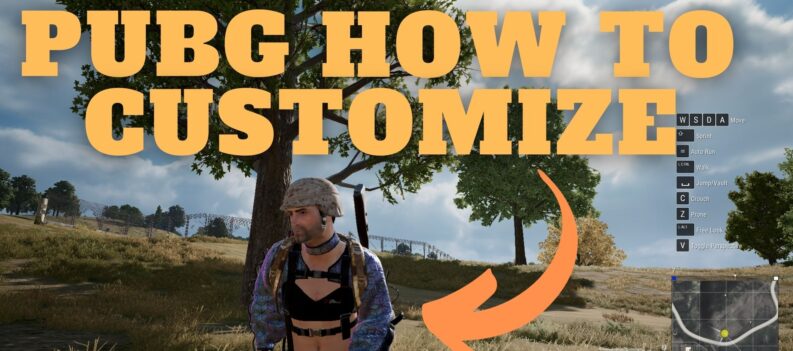We all know that the older our smartphones get, the harder it is for them to run more games. Even if the game does load, it will often lag, freeze, crash, and offer a terrible experience. We can fix games like PUBG for mobile by installing one of the nine best GFX tools for PUBG, which will be listed here.

A GFX tool allows you to adjust the graphics settings and customize the game’s appearance. In addition, you can make PUBG look much smoother and better. You can set the graphics to Ultra High-Quality with a more powerful device. On the other hand, if you have a lower-end device, you can tweak a few settings so that the game runs and doesn’t crash, allowing for smooth gameplay.
1. GFX Tool for PUBG
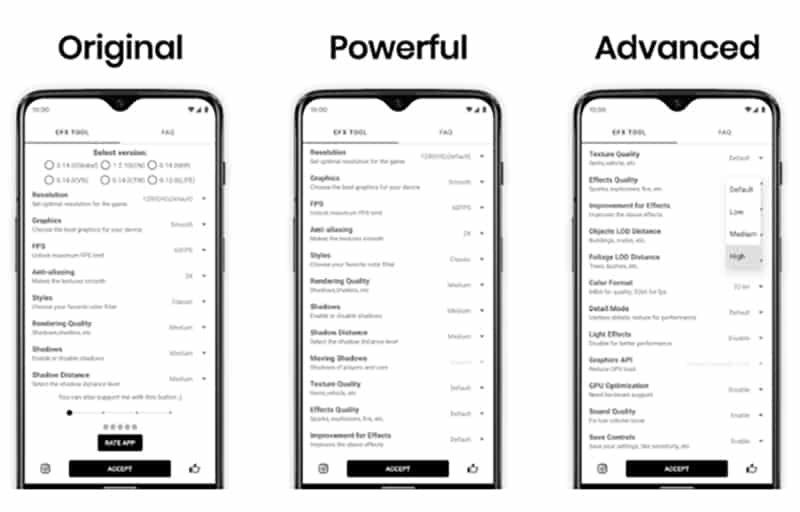
Coming in at number one is one of the simplest and most effective GFX tools for PUBG that you will ever find. Before I share how it works, please note that this one only works for Android devices. So, if you have an iPhone, check the other options below and skip over this one.
The GFX Tool for PUBG is a unique and simple game launcher and optimizer that allows you to customize the game’s graphic settings. With this tool, you can easily press a few buttons and improve the game’s frame refresh rate; you can unlock HDR graphics, remove or smoothen shadows, and reduce the overall lag you’ve been getting with PUBG. It’s easy to use, has a clean and simple design, and is an app you won’t regret installing.
2. GFXBench Metal
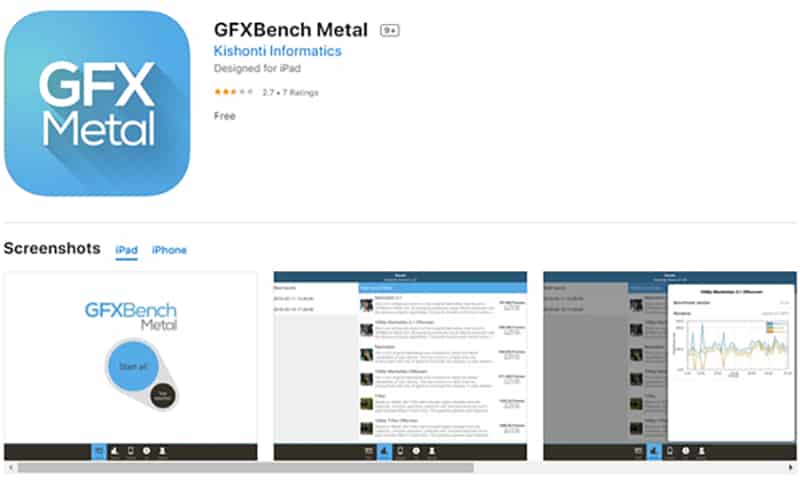
I don’t think we will leave out the IOS lovers in this post. GFXBench Metal is one of the best game launchers and optimizers you can download for IOS devices. It’s free on the App Store and offers the same benefits as the GFX Tool for PUBG. Furthermore, this tool can also help you optimize various other games for your IOS device.
Another important note for the GFXBench Metal is that this app is ideal for older IOS devices. Given that the newer iPhones can run most games easily, your older iPhone can enjoy using the GFXBench Metal tool to optimize games like PUBG, Garena Free Fire, and more.
3. FlashDog
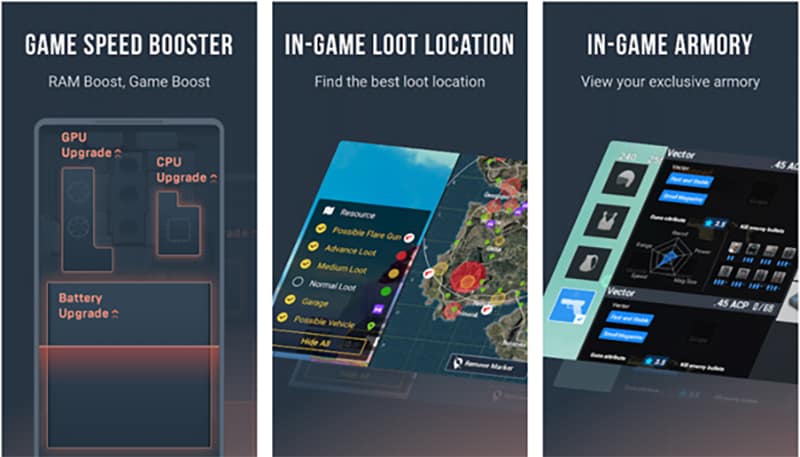
Here’s one of the coolest GFX tools for PUBG, offering many useful features and upgrades. It doesn’t matter how much RAM your device has, FlashDog will ensure that you get the best possible gameplay experience with PUBG from now on.
FlashDog offers all sorts of cool features and upgrades. It unlocks HDR graphics and the maximum FPS limit; it can tweak or remove shadows completely, increase anti-aliasing, and many other features that optimize your gaming experience. FlashDog is one of the best GFX tools for PUBG that you can’t afford to install.
4. PGT Free: GFX & Optimizer
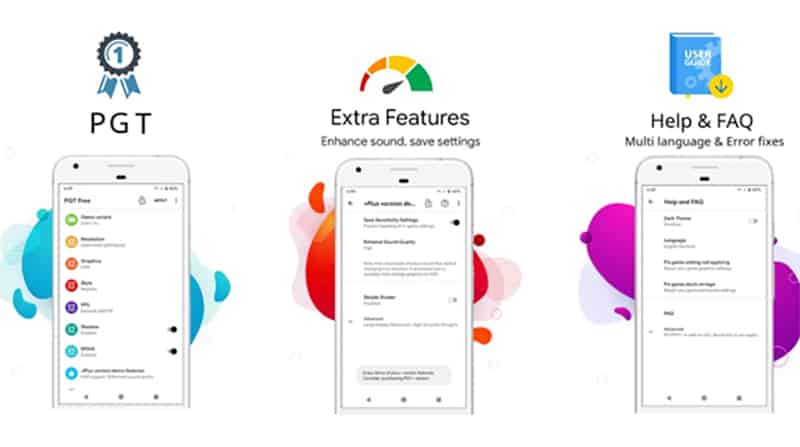
Another tool with over 140.000 downloads on Google Play is PGT Free. As the name suggests, this is another free GFX tool that can improve your device’s graphics. PGT Free is every low-end device’s new best friend.
By using this tool, you can apply HDR and UHD graphics to your device, you can unlock all FPS levels within a range of a maximum of 90 FPS, customize or remove shadows, enable anti-aliasing, activate ultra audio quality, and the list just goes on and on. Try PGT Free, and you will instantly see a smoother, lag-free experience in PUBG.
5. Game Booster 4X Faster Free
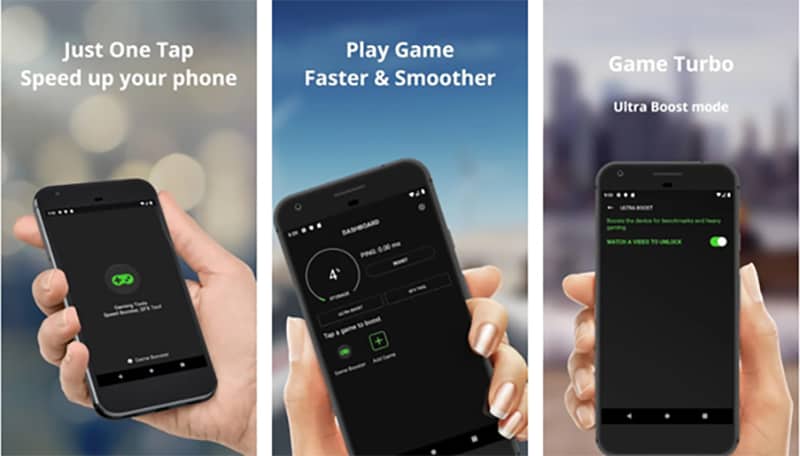
If you’ve never used a GFX tool before and don’t want to bother yourself with learning the details, Game Booster 4X Faster Free is the app for you. This is a tool for Android devices, and you can use all of its benefits by simply tapping one button. It shows instant results and optimizes your devices for a smooth PUBG gaming experience.
Furthermore, if you know your way around GFX tools, you can still tweak the settings and apply a fully custom optimization. It’s really up to you as this app offers plenty of features and choices. We can safely say that Game Booster 4X Faster Free is among the most advanced and best GFX tools for PUBG.
6. GFX Tool for PUBG & BGMI
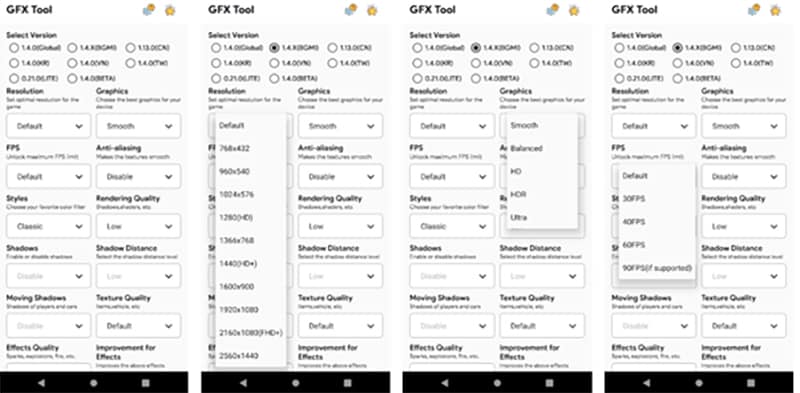
By now, you’ve probably noticed that most of the best GFX tools for PUBG include many similar settings. Even though they are designed to perform similarly, not all are as good as others. This leads us to our 6th pick – GFX Tool for PUBG & BGMI.
This tool includes all the standard optimization tools, such as customizable shadows, anti-aliasing, HDR graphics, extreme FPS levels, etc. However, this app also features many other settings to adjust small features and make tweaks that can significantly improve your gaming experience. This tool is for the more advanced GFX users who know what they’re doing.
7. Battlegrounds Advanced Graphics Tool

Here’s another beginner-friendly GFX tool that supports all versions of PUBG. This one is perfect for those who don’t want to bother with the technical details of fixing the graphics on their mobile device. Instead, you can download and install this app and let it do its magic.
Battlegrounds Advanced Graphics Tool is fully compatible with newer versions of Android and PUBG as well. You can install it, tweak simple settings, and hit Apply. After that, open PUBG again and watch as you get a new, smoother, and better gameplay experience.
8. GFX Tool Pro
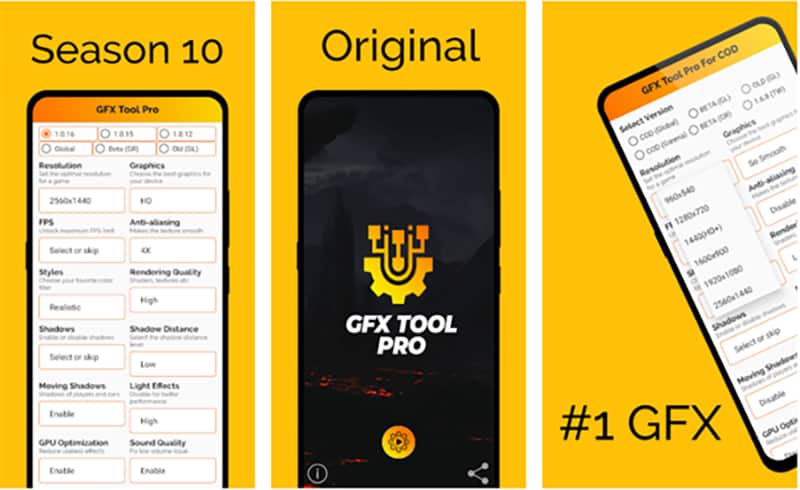
Near the end of this best GFX tool for PUBG list, we have another simple and elegant app for PUBG. This is the GFX Tool Pro. It’s a free version that offers all of the fantastic features that the paid version does. The only problem is that it contains ads. But since you won’t spend much time inside this app, that shouldn’t be a huge problem.
All you have to do is open the GFX Tool Pro, take a few seconds or minutes to tweak the settings, and close it. The settings menu is a bit simplified and offers a straightforward process for improving your device’s graphics.
9. PUBG GFX & Game Booster
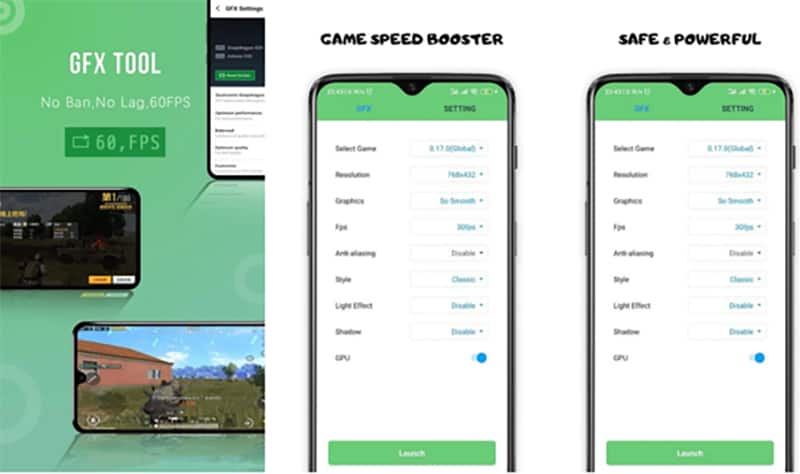
And last but not least, we have another easy-to-use, simple, and free GFX tool for PUBG. Considering you tweak the settings correctly, it will significantly improve smoothness and performance. If you have an older and lower-end device, it would be wise to disable shadows and light effects to increase FPS and improve the smoothness of the graphics.
Having said all that, all of these GFX tools for PUBG will do a perfect job if you use them correctly. They are all pretty similar to use and afford relatively similar features. Simply choose which one you feel is the best and try them all if you wish. Find the perfect one for your device and keep using it completely free as long as you want.
READ NEXT: 9 Best Games For 4GB RAM PC