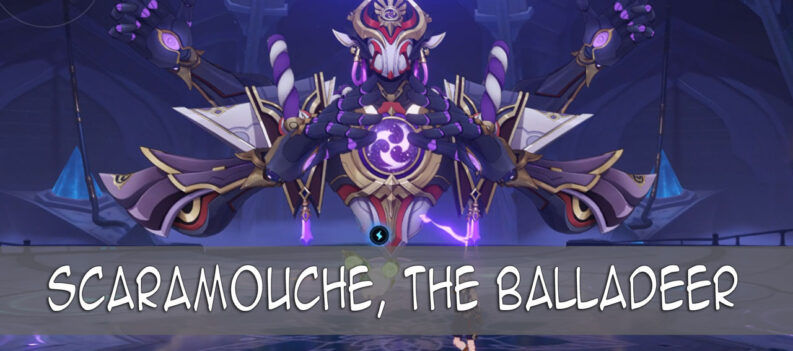Genshin Impact is an action role-playing game that has been hugely popular lately. The game can be played for free on many platforms.

Genshin Impact players can sometimes encounter various errors. One of these errors is the error code 31-4302. This error, which prevents access to the game, can cause trouble for the players.
Let’s see how to fix error code 31-4302 in Genshin Impact
How To Fix Error Code 31-4302 In Genshin Impact
Error 31-4302 is generally an error caused by game files. There are multiple ways to resolve this error. You can fix the error by doing one of the following ways.
1) Deleting the “GenshinImpact.exe” file
You can fix the error 31-4304 by deleting and restoring the GenshinImpact.exe file. For this, just follow the steps below:
- Delete “C:Program FilesGenshin ImpactGenshin Impact GameGenshinImpact.exe“
- Press Ctrl + Z to restore the file.
You can also restore the GenshinImpact.exe file directly from the recycle bin instead of pressing Ctrl + Z.
2) Deleting “Genshin.exe” file
Although this way is a bit dangerous, it can sometimes fix the error. The thing you need to consider from the beginning is that you may need to reinstall the game when you follow this way.
You can follow the steps below to delete the “Genshin.exe” file:
- Go to the “C:Program FilesGenshin Impact” path.
- Delete the “Genshin.exe” file.
- Delete the “Genshin_Data” folder.
In addition, if you have a “Game” or “Games” folder in Genshin Impact folders, you need to rename this folder to “Genshin_Impact_Game”.
Finally, you need to run the game via GenshinImpact.exe in that folder.
3) Deleting “x360ce” files
In this way, you need to delete the “x360ce” files in the game folder. You also need to delete the files in the “xinput_ (number) .dll” form in the game folder. You can use the search bar in the game folder to find these files.
4) Deleting “Reshade.dll” files
If you are using “reshade.dll”, you can do the necessary deletion by following the steps below:
- Delete “gshade/ reshade” path.
- Go to ““C:Program FilesGenshin ImpactGenshin Impact Game”.
- Delete “Reshade-shaders/gshade” directory.
- Delete “Both.ini” files.
- Delete all “dxgi” files if they exist.
After doing these deletions, error code 31-4302 will be fixed.
5) Reinstall Genshin Impact
If your problem is not solved after trying all of the above ways, you can fix the error by reinstalling the game.
To do this, you must first uninstall Genshin Impact from your PC completely. You can then reinstall the game to fix the error.
Finally, you can launch the game without encountering error code 31-4302 and enjoy playing.
READ NEXT :
FIX Genshin Impact Connection Error 1007 & 4206
Genshin Impact: Msvcp140.dll Error | How To Fix
FIX Genshin Impact: Failed To Verify Files (1004 Error)
Genshin Impact: Error Code 9908 | How To Fix