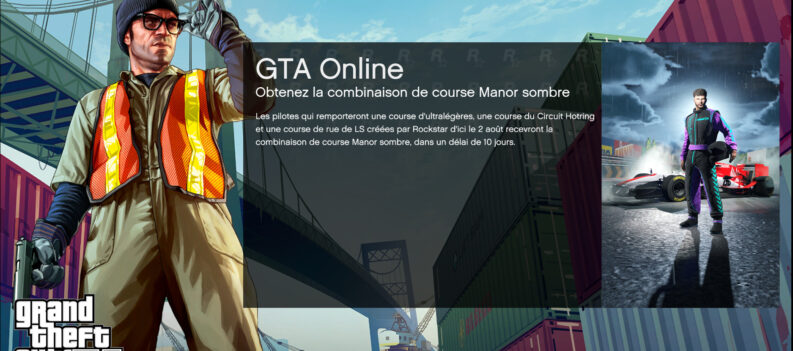GTA V, like any game, is prone to errors and issues. Most of the time, they’re more frequent on PC, since systems can vary a lot, and operating system maintenance is quite different to the one on consoles. Most of the time, players are getting the error code 0xc000007b, and it seems as though that it isn’t necessarily caused by the game, but by the system itself.
![GTA V: Error 0xc00007b Fix - PC [Solved]](https://playerassist.com/wp-content/uploads/2021/01/gta-v-error-0xc000007b-fix-pc-solved.jpeg)
This issue has been common since the release of GTA V, and the community has found the necessary fixes for it.
Error 0xc00007b Fix [Solved] – GTA V PC
What comes as to no surprise is the fact that you can encounter this error on any game and not just GTA V. It is quite a normal issue, and it can be fixed in the same way as in GTA V.
If you’re facing the 0xc000007b error, here is how you can fix it on PC:
- Firstly, you need to install Microsoft .NET Framework. Download it, and install it.
- After that, you will need to get the latest C++ Redistributable packages.
- Go to the official download site, and download either 32-bit or 64-bit version, depending on your system.
- The last thing that you need to do is get the latest version of DirectX.
- Launch GTA V!
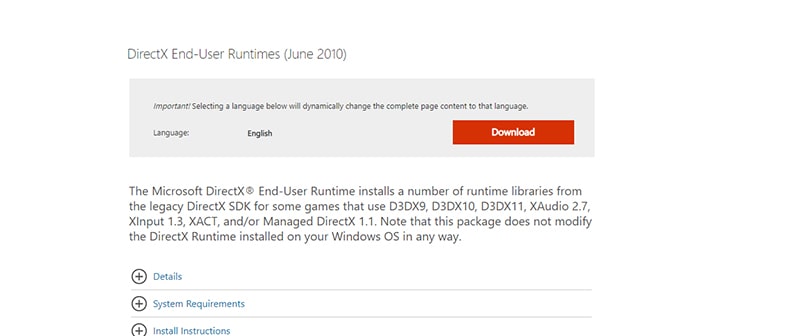
These are the most common issues that cause this error. However, it is also common for this issue to be from out-of-date graphics drivers and OS.
Why Latest GPU Drivers and OS?
Updates for both the GPU and the OS usually have incremental changes that optimize the performance you get from both, for either games or in general.
Along with those updates, games usually follow these updates, and modify their game accordingly. This is the main reason everyone recommends that you update your GPU and OS first before trying any fixes for a particular issue.
You can see how it became such a cliché and why people dismiss these things as something that doesn’t necessarily make a difference. But on the contrary, it is one of the most important things.
Make sure that you do a regular maintenance on your system and update these things regularly.
READ NEXT : How to Turn GTA V into a Cyberpunk 2077 Game With Mods