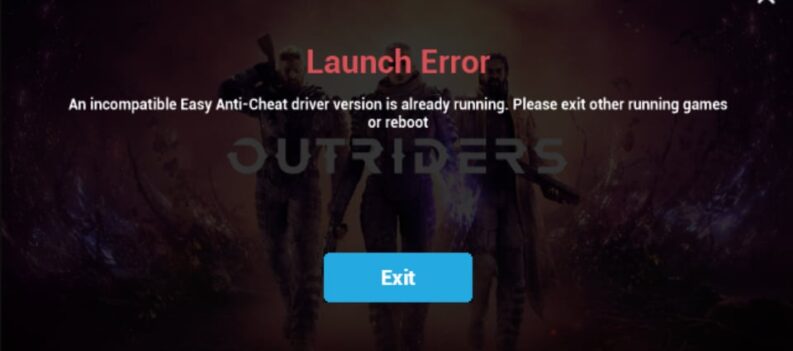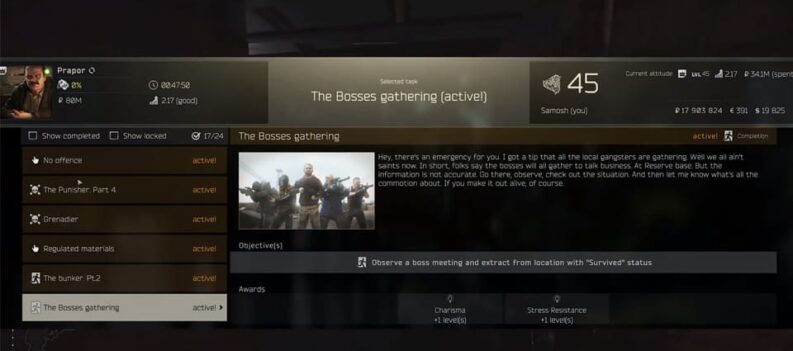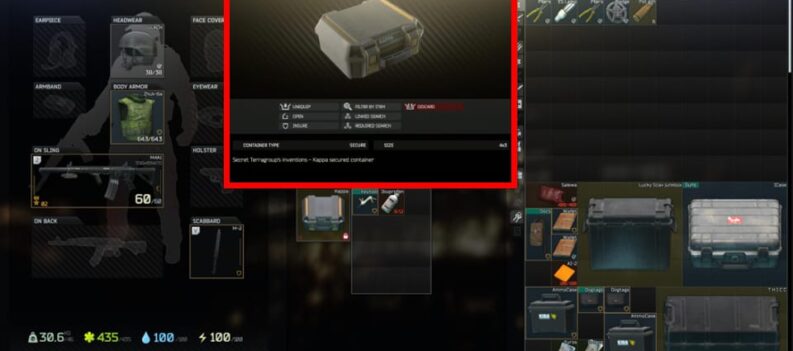Escape From Tarkov is a first-person shooting game, and it is quite popular. But some players cannot play the game because of the Anti-cheat Connection Failed Error. This issue can be caused by outdated game or lack of permissions also if you have poor internet connection can be the reason why players cannot play this game.

Fix Anti-Cheat Connection Failed – EFT
Step 1: Run your game as an administrator
Players not running the game executable file as an administrator can be one of the reasons why the Anti-cheat system does not run correctly. Simply running your game as an administrator can fix the problem that you have with this error.
1. If your game is running open Task Manager and end the task.
2. Go to the folder where you installed Escape From Tarkov.
3. C:/Battlestate Games/EFT (live) should e the default installation path.
4. Right-click on the EscapefromTarkov.exe and select Properties. Then press Compatibility and Enable “Run this program as an administrator”
5. Click “Apply” and after that “Ok” so you will save the changes.
Step 2: Update your game
1. Open “Steam client”
2. Go to “Library” and then select Escape From Tarkov
3. If there is an update button update the game.
4. Once it is updated start the game.
Step 3: Repair game files
Issues in your game files can create problems. So, it is important to repair the game files.
1. Open “Steam client”
2. Go to “Library” then right-click on Escape From Tarkov and go to “Properties”.
3. Click on “Local Files” and then “Verify Integrity of Game Files”.
4. Wait for the process to finish and after that restart the game so the changes will apply.
5. Once you restart the game open the game and check if the issue is still there.
Step 4: Rebooting your modem/router
Having a poor connection can cause this error. So make sure that in-game you have selected the server with the lowest ping. If this is not working, restart your modem. To do this you simply turn the power of the modem off wait a couple of seconds and turn it on.
READ NEXT : Escape from Tarkov: Leveling your Strength Skill