Roblox Is a well-known game that came out in 2005. This game allows you to create and play a variety of multiplayer games also that are created by other players. You can download and play this game on IOS, Windows, Android, and Xbox. But like every other game, there is an error and the newest one is error code 279, which does not let the players connect to a server.

How to Fix Roblox Error Code 279
Roblox Error Code 279 is a connection failed attempt, where the player can not connect to the game server. Here are the steps that may help you with the error.
Step 1: Change the default browser to a more trusted one for example Chrome
Playing the game with an outdated or untrusted default browser can cause Error Code 279, so changing the default browser may help with this error.
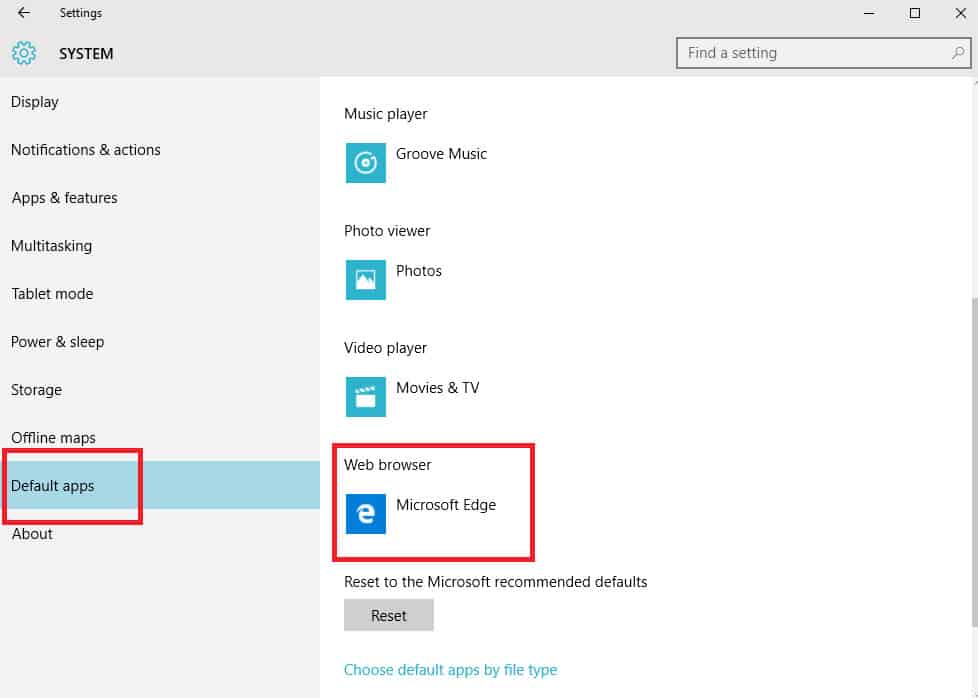
Step 2: Manually Allowing ROBLOX through Windows Firewall:
1. In the search type Windows Defender Firewall.
2. Turn the Windows Defender Firewall off on the left side of the panel.
3. Select the Turn off Windows Defender Firewall for Public and Private sections and then click OK.
Step 3: Browser Extensions – Disable
Browser Extensions may not allow you to play Roblox games, so just disable Browser Extensions then run the game.
Step 4: To reset the Default Browser Options:
Resetting Internet Options is one of the best solutions for fixing the error.
1. Open Google Chrome, but first Chrome should be your Default choice.
2.Clicking the Geared icon will open the internet options.
3. Click the Reset Button in Advanced Options.
4. Close the Browser and try to open Roblox.
Step 5: Port Forwarding:
Make sure that your internet connection is stable before you do the following steps:
1. Get in your Router control panel and log in as Administrator.
2. In the port forwarding category enter the IP address of your system.
3. Then enter UPD 49152 65535 port range.
4.Select UPD as the protocol
5. Once you are done restart the router.
6. Start Roblox.
Step 6: Disable Antivirus.
If after all these steps error code 279 still appears, reinstall the game.
READ ALSO :
How to Delete Outfits on Roblox Mobile
How to Get Roblox on Oculus Quest 2
Roblox: How to Get Bloxy Builder Helmet
Roblox: How to Get Metaverse Backpack
Roblox: How to Get Shaders
David Baszucki Creator of Roblox | Is He Still Alive?
Roblox: How to Fix An error occurred while starting
















